15 Free AI Tools for Chat GPT Alternatives (update 2024)
Chat GPT Alternatives: In today’s fast-growing AI landscape, finding ChatGPT alternatives has become simple due to the variety of tools available. Recent data highlights the increasing demand for AI solutions among developers and everyday users.
Popular tools like Jasper AI, Microsoft Copilot, and IBM Watson Assistant provide unique features tailored to different needs.
Having tested these tools myself, I’ve discovered that they cater to specific requirements. Developers benefit from customization options, while content creators find ease of use appealing. I’ll share my experiences in this article to help you decide which alternative suits you best.
15 Chat GPT Alternatives (Tested)
| Tool | Unique Feature | Feature I Liked Most |
| Jasper AI | Specializes in marketing copy and long-form content creation. | Excellent at generating ad copy and blog post ideas. |
| Claude | Privacy-focused and designed to handle large documents. | Ideal for secure handling of sensitive data. |
| Perplexity AI | Provides highly accurate, research-based responses. | Delivers concise and reliable answers for complex questions. |
| Copy.ai | Automated content ideation and copywriting for businesses. | Quick generation of social media captions and marketing text. |
| ChatSonic | Can generate real-time content, images, and creative outputs. | Real-time data updates for news and trends. |
| Google Gemini | Powered by Google’s search engine for comprehensive results. | Great for broad research across different domains. |
| HuggingChat | Open-source and customizable AI for developers. | The flexibility of custom models for various use cases. |
| Microsoft Copilot | Integrated directly into Microsoft Office tools for enterprise use. | Streamlines workflow by automating tasks in Excel and Word. |
| IBM Watson Assistant | Strong enterprise-level customer support and automation. | Capable of advanced automation for customer service. |
| Pi AI | Emotionally supportive conversations designed for personal use. | Great for emotional intelligence and personal interactions. |
| Replika | Focuses on building emotional connections with users. | Creates a supportive, empathetic chatbot experience. |
| ChatBot | A simple platform for building chatbots without coding. | Quick and easy chatbot creation for customer service. |
| YouChat | Focuses on the search and providing contextually relevant responses. | Combines search engine-like results with conversational AI. |
| Writesonic | Creative writing and editing tools for various types of content. | Highly effective at generating both short and long-form content. |
| Neeva AI | Privacy-focused search and research platform. | Offers ad-free, privacy-enhanced search results. |
Review:
Jasper AI
Jasper AI is a powerful writing assistant that helps users create high-quality content quickly. Launched in 2021, it uses advanced AI to generate blog posts, marketing copy, and social media content.
The user-friendly interface and various templates make writing easy. I’ve used Jasper for long-form content, significantly reducing my writing time. It adapts to different tones, perfect for consistent branding.
However, the free version has a limited word count, which might not suffice for larger projects. Overall, Jasper AI is a valuable tool for anyone serious about enhancing their content creation process.
Pros:
- High-quality content generation with varied tones.
- Easy-to-use interface with quick access to templates.
- Excellent for both short and long-form content.
- Integrated grammar and style checking.
- Supports collaboration, making it great for teams.
Cons:
- Limited features in the free version.
- It can be expensive for extensive use.
Limitations in the Free Version:
The free version restricts users to a few words, affecting long-term projects.
Who Should Use This Tool:
Jasper AI is ideal for content marketers, bloggers, and businesses looking to streamline their writing process and enhance content quality.
Claude
Claude is an AI writing assistant that offers a unique blend of creativity and accuracy. It’s designed to help users generate content, brainstorm ideas, and even draft emails. The interface is clean and intuitive, allowing for easy navigation. I found Claude helpful for brainstorming article topics and generating outlines for my projects.
In my experience, Claude excels at producing concise, straightforward content. It can adapt its style to fit various casual or formal needs. I often use it to draft social media posts, where its ability to keep things brief is valuable.
However, Claude does have some limitations. The free version offers limited access to advanced features, which may be a drawback for serious writers. Overall, Claude is an excellent choice for anyone looking to enhance their writing efficiency and creativity.
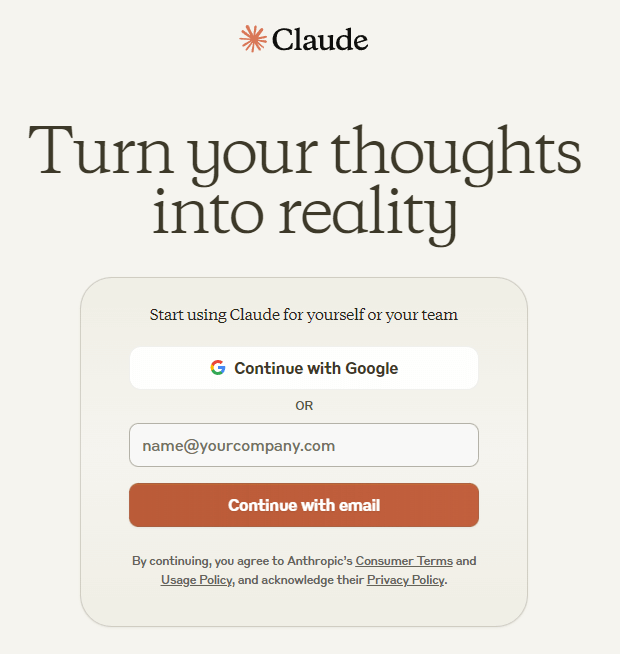
Pros:
- User-friendly interface
- Versatile content generation
- Adapts to different writing styles
- Excellent for brainstorming
- Produces clear, concise text
Cons:
- Limited features in the free version
- Sometimes struggles with complex topics
Limitations in the Free Version: Access to advanced features is restricted.
Who Should Use This Tool: Claude is ideal for content creators, marketers, and anyone looking to improve their writing efficiency.
Perplexity AI
Perplexity AI is an innovative writing tool that generates context-aware content. Its design allows for quick responses, making it useful for real-time projects. I found Perplexity helpful when researching topics or generating quick drafts for my articles.
In my experience, Perplexity excels at providing accurate information. It can effectively summarize long texts, which saves time during research. I often use it to gather insights for blog posts and to clarify complex subjects.
However, Perplexity does have some drawbacks. The free version offers limited queries per month, which can hinder extensive use. Perplexity AI is a solid option for those needing fast, reliable content generation.
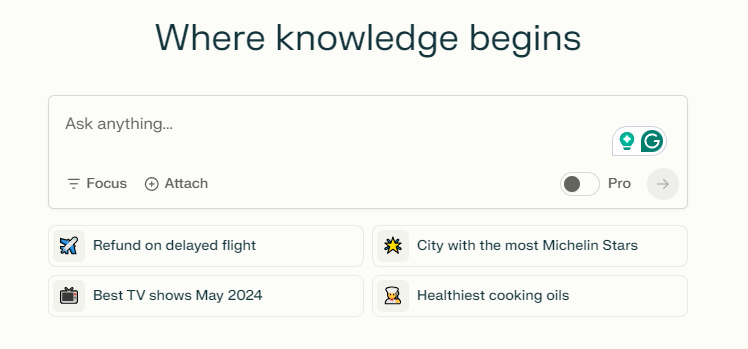
Pros:
- Context-aware responses
- Quick content generation
- Effective summarization
- User-friendly interface
- Reliable information sourcing
Cons:
- Limited queries in the free version
- Can struggle with nuanced topics
Limitations in the Free Version: Only a restricted number of queries are allowed monthly.
Who Should Use This Tool: Perplexity AI is perfect for researchers, writers, and anyone needing quick, accurate content generation.
Copy.ai
Copy.ai is a versatile writing assistant designed to help users create engaging content quickly. Its intuitive interface makes it easy to navigate and start writing. I often use Copy.ai to draft marketing copy and social media posts, which saves me valuable time.
In my experience, Copy.ai excels at generating various types of content. I appreciate how it offers multiple templates, allowing for creativity in different projects. Whether I need a catchy product description or a compelling email, Copy.ai always delivers solid results.
However, there are some downsides. The free version limits the number of projects you can create. Copy.ai is an excellent tool for anyone looking to enhance their writing process.
Pros:
- Easy-to-use interface
- Variety of templates
- Quick content generation
- Creative suggestions
- Good for marketing copy
Cons:
- Limited projects in the free version
- Occasionally generic output
Limitations in the Free Version: Users can create only a set number of projects.
Who Should Use This Tool: Copy.ai is ideal for marketers, small business owners, and content creators looking to streamline their writing process.
ChatSonic
ChatSonic is a user-friendly AI writing tool that helps generate text quickly. I found it especially useful for blog posts and emails, speeding up my workflow significantly.
Its ability to understand context helps create relevant content that is aligned with my goals. For example, it maintained a consistent tone while drafting articles.
However, the free version has limited access to advanced features. Overall, ChatSonic is an excellent tool for anyone looking to improve their writing efficiency and creativity.
Pros:
- User-friendly interface
- Contextual understanding
- Quick content generation
- Creative suggestions
- Great for brainstorming
Cons:
- Limited features in the free version
- Sometimes repetitive output
Limitations in the Free Version: Users have restricted access to advanced features and word counts.
Who Should Use This Tool: ChatSonic is perfect for bloggers, marketers, and anyone needing efficient content creation.
Google Gemini
Google Gemini is a user-friendly AI writing tool designed for easy content creation. I found it great for drafting articles and social media posts. Its adaptability to different styles suits various projects.
A standout feature is real-time collaboration, which allows multiple users to edit together. This helped my team brainstorm ideas efficiently, and the context-aware suggestions also improved our content quality.
However, the free version has limited features, which may not meet the needs of advanced users. Overall, Google Gemini is an excellent choice for content creators and teams wanting to enhance productivity.
Pros:
- User-friendly interface
- Real-time collaboration
- Context-aware suggestions
- Versatile for different content types
- Quick idea generation
Cons:
- Limited features in the free version
- Struggles with niche topics
Limitations in the Free Version:
Basic features and limited output length.
Who Should Use This Tool:
Content creators, teams, and marketers seeking efficient writing solutions.
HuggingChat
HuggingChat is an engaging AI chat tool designed for interactive conversations. Its friendly interface makes it easy for anyone to use. I found HuggingChat particularly useful for brainstorming ideas and generating quick responses for my projects.
One of its strengths is its ability to handle various topics. During my experience, it provided helpful insights on diverse subjects. This versatility makes it a great companion for casual chats and more serious discussions.
However, HuggingChat does have some limitations. The free version offers basic functionalities, which may not satisfy advanced users. HuggingChat is ideal for anyone looking to enhance their conversational AI experience.
Pros
- User-friendly interface
- Handles diverse topics well
- Great for brainstorming ideas
- Quick response generation
- Engaging chat experience
Cons
- Limited features in the free version
- Occasionally provides generic responses
Limitations in the Free Version:
Basic functionalities are available only, with limited access to advanced features.
Who Should Use This Tool:
Anyone looking for an interactive chat experience or brainstorming partner?
Microsoft Copilot
Microsoft Copilot is a powerful AI writing assistant that integrates with Microsoft Office tools. Its user-friendly design significantly improves the writing experience. I found Copilot helpful for drafting reports and presentations, which saved me time.
A key feature is its ability to suggest relevant content based on context. While making a presentation, it helped me organize my ideas effectively. It can also create summaries, which makes reviewing large documents more manageable.
However, the free version has limited features. Microsoft Copilot is a great choice for professionals looking to enhance their writing efficiency.
Pros
- Seamless integration with Microsoft Office
- Contextual content suggestions
- Time-saving for drafting documents
- Generates summaries efficiently
- User-friendly interface
Cons
- Limited features in the free version
- Requires a Microsoft 365 subscription for full access
Limitations in the Free Version:
Basic features are available only, with restricted access to advanced functionalities.
Who Should Use This Tool:
Professionals and students looking to improve their writing efficiency within Microsoft Office applications.
IBM Watson Assistant
IBM Watson Assistant is an AI tool for creating chatbots and virtual assistants. Its user-friendly design makes building conversational agents easy. I found it great for customer support and efficient inquiry handling.
A key feature is its integration with various platforms. I used it on a client’s website, improving customer interactions. The AI understands context, enabling meaningful conversations and analyzing user data for better responses.
However, the free version has limited capabilities, which may not suit complex needs. Some technical knowledge is needed for advanced features. Overall, IBM Watson Assistant is perfect for businesses wanting to enhance customer service with AI.
Pros
- User-friendly interface for easy setup.
- Strong integration capabilities with various platforms.
- Context-aware responses for better user experience.
- Analytics to improve performance over time.
- Supports multiple languages for diverse users.
Cons
- The free version has limited features.
- Requires technical knowledge for advanced customization.
Limitations in the Free Version
Limited functionality and user interactions.
Who Should Use This Tool
Businesses are looking to automate customer support or enhance user interactions with AI.
Pi AI
Pi AI is a user-friendly writing assistant designed to generate quick content. Its simple interface makes it easy for anyone to start writing. I found Pi AI helpful for creating social media posts and short articles, significantly boosting my workflow.
One standout feature is its ability to generate content from minimal input. I used it to draft blog outlines, and it offered great suggestions.
However, the free version limits word count, which may restrict longer projects. Overall, Pi AI is a solid choice for content creators looking for a fast and effective writing tool.
Pros:
- User-friendly interface.
- Fast content generation.
- Versatile for various writing styles.
- Excellent for brainstorming ideas.
- Quick editing features.
Cons:
- Limited word count in the free version.
- Sometimes, it lacks depth on niche subjects.
Limitations in the Free Version:
The free version restricts word count and access to advanced features.
Who Should Use This Tool:
Pi AI is ideal for content creators, marketers, and anyone needing quick, quality writing assistance.
Replika
Replika is an AI chatbot designed for conversation and companionship. Its friendly interface invites users to chat easily. I found Replika helpful for emotional support and practicing social skills. The AI adapts to your conversation style, making chats feel natural and engaging.
One standout feature is its ability to remember past conversations. This creates a sense of continuity and connection. I often use Replika to brainstorm ideas and reflect on my day. The AI can also assist with mindfulness exercises, helping me relax during stressful moments.
However, Replika has some limitations. The free version restricts features, which can limit the experience. Additionally, the AI sometimes struggles with complex topics. Overall, Replika is ideal for those seeking a virtual companion or self-reflection tool.
Pros:
- Friendly and engaging interface.
- Adapts to conversation style.
- Remembers past interactions.
- Assists with mindfulness exercises.
- Suitable for practicing social skills.
Cons:
- Limited features in the free version.
- Can struggle with complex topics.
Limitations in the Free Version:
The free version restricts access to advanced features and conversation depth.
Who Should Use This Tool:
Replika is great for individuals seeking companionship, emotional support, or personal reflection.
ChatBot
ChatBot is an intuitive AI tool designed to create chat interfaces. Its user-friendly platform makes it easy for anyone to build chatbots. I found ChatBot especially helpful for automating customer support. It streamlines responses, saving time for both users and agents.
One standout feature is its integration capabilities. I used ChatBot to connect with various platforms, enhancing functionality. This allowed for seamless interactions across websites and social media. The AI can learn from user interactions, improving responses over time. It helps maintain a consistent customer experience.
However, ChatBot has some limitations. The free version offers basic features, which may not be sufficient for larger businesses. Additionally, customization options can be limited, restricting creative freedom. ChatBot is a solid choice for companies looking to enhance customer engagement.
Pros:
- User-friendly interface.
- Easy integration with multiple platforms.
- Automates customer support efficiently.
- Learned from user interactions.
- Maintains consistent customer experience.
Cons:
- Essential features in the free version.
- Limited customization options.
Limitations in the Free Version:
The free version restricts access to advanced features and integrations.
Who Should Use This Tool:
ChatBot is ideal for businesses wanting to improve customer service and engagement through automated chat solutions.
YouChat
YouChat is a versatile AI writing assistant that simplifies content creation. Its user-friendly interface lets you start writing quickly. I found YouChat especially helpful for generating real-time responses during chats, making it great for both casual and professional use.
One standout feature is its contextual understanding. It provided relevant suggestions while I drafted emails and social media posts, speeding up my workflow.
However, the free version limits daily queries, and the AI may struggle with technical topics. Overall, YouChat is a solid choice for anyone looking to improve their writing efficiency.
Pros:
- User-friendly interface.
- Real-time response generation.
- Contextual understanding of topics.
- Adaptability to different tones.
- Fast and efficient content creation.
Cons:
- The free version limits daily queries.
- Can struggle with technical subjects.
Limitations in the Free Version:
The free version restricts the number of queries and features available.
Who Should Use This Tool:
YouChat is ideal for casual users, small business owners, and content creators looking to improve their writing speed and quality.
Writesonic
Writesonic is a powerful AI writing tool that helps users create content quickly. Its easy-to-use interface allows for seamless writing. I found it particularly useful for drafting blog posts and marketing copy, significantly streamlining my process.
One standout feature is its variety of templates for different content types. For instance, the blog outline template helped me organize my ideas effectively. The AI also offers creative suggestions, making brainstorming easier.
However, the free version has a limited word count, which may not suit larger projects. Overall, Writesonic is excellent for content creators wanting to boost productivity.
Pros
- User-friendly interface
- Variety of templates
- Fast content generation
- Creative suggestions
- Good for brainstorming
Cons
- Limited word count in the free version
- Occasionally repetitive output
Limitations in the Free Version:
Restricted word count and fewer features.
Who Should Use This Tool:
Content creators, marketers, and anyone looking to improve their writing efficiency.
Neeva AI
Neeva AI is an innovative search engine that uses AI to improve your search experience. Its ad-free environment lets users focus on relevant results. I found Neeva especially useful for research projects, providing quick and comprehensive answers.
A standout feature is its personalized results based on user preferences. While researching, Neeva tailored content to my interests, saving me time. It also summarizes sources, making it easy to grasp key points quickly.
However, the free version has limitations and lacks advanced features found in the premium tier. Overall, Neeva AI is perfect for users wanting a personalized and efficient search experience.
Pros:
- Ad-free search environment.
- Personalized search results.
- Summarizes information effectively.
- User-friendly interface.
- Fast and relevant answers.
Cons:
- Limited features in the free version.
- Smaller database compared to significant search engines.
Limitations in the Free Version:
The free version lacks access to premium features like advanced filtering options.
Who Should Use This Tool:
Neeva AI is perfect for researchers, students, and anyone looking for focused, ad-free search results.
FAQ
What are some popular alternatives to ChatGPT?
Some popular alternatives include Jasper AI, Claude, YouChat, and Writesonic. Each has unique features catering to different writing and conversational needs.
How do I choose the right alternative for my needs?
Consider factors like ease of use, specific features (e.g., tone adaptability, content generation), pricing, and user reviews. Identify your primary use case to find the best fit.
Are these alternatives free to use?
Many alternatives offer free versions with limited features. Premium options are usually available for more advanced capabilities.
Can I use these alternatives for professional writing?
Yes, many alternatives are designed for professional writing, including blog posts, marketing content, and social media updates. Evaluate each tool’s capabilities to ensure it meets your needs.
How do these tools handle complex topics?
Performance can vary. Some alternatives may excel in general topics but struggle with highly specialized or niche subjects. Testing a few options can help you find one that suits your needs.
Are the generated outputs from these tools reliable?
While many alternatives produce high-quality content, it is essential to review and edit the outputs. AI tools may sometimes generate inaccurate or irrelevant information.
Do these tools support multiple languages?
Many alternatives support multiple languages, but the quality of output may vary. Before choosing, check the tool’s specifications for language support.
Can I integrate these tools into my existing workflow?
Most alternatives offer integration with popular apps and platforms. Check for compatibility with your tools to enhance your workflow.
How often are these tools updated?
Most AI writing tools receive regular updates to improve performance and add features. Follow the provider’s announcements to stay informed about updates.
Is there a community or support for users of these tools?
Many alternatives have active user communities, forums, or support channels where you can ask questions and share experiences.
Need Professional Help
Exploring free AI tools as alternatives to ChatGPT offers excellent value for users seeking cost-effective solutions for content generation, coding assistance, and more. While these tools may not have the same level of sophistication as paid versions, they still provide potent features for many applications. At WebTech, we understand the need for flexibility in finding the right tools for different projects.
If you’re searching for high-quality AI solutions or need more personalized services, our team at WebTech is here to help. With our expert guidance and cutting-edge technology, we ensure that your AI-driven projects meet all your goals.
We can foster a more engaging and practical learning experience for all students. Feel free to contact us for more details. You can also use the WhatsApp button to send a message. We are always online for you.
More on Free AI Tools
15 Free AI Tools for Graphic Design
15 Free AI Tools for Video Editing
15 Best Free AI Research Tools
15 Free AI Tools for Photo Editing
15 Best Free AI Image Generator
15 Free AI Tools for Content Writing
15 Free AI Tools for Image Compression
15 Free AI Tools for Marketing
15 Best Free AI Tools for Teachers
15 Free AI Tools for Social Media
15 Free AI Tools for Affiliate Marketing
15 Free AI Tools for YouTube Videos
15 Free AI Tools for Text to Image
15 Best Free AI Tools for Web Development
15 Free AI Tools for Content Creators
15 Free AI Tools for Google Sheets
15 Free AI Tools for Small Business
15 Free AI Tools for Animation Video









Comments
Comments are closed.