Free AI Tools for YouTube Videos (Update 2024)
The demand for YouTube video creation has skyrocketed, with 40% of businesses regularly uploading videos to platforms like YouTube. This trend is expected to grow, with 78% of companies planning to increase video production in 2024.
AI tools play a key role in this, helping creators streamline their workflows, from text-to-video generation to realistic voiceovers.
AI tools provide cost-effective solutions for content creators and businesses to produce engaging videos without high budgets or technical expertise. This article will explore some free AI tools that can help you elevate your YouTube videos.
15 free AI tools for YouTube videos
Here’s a table listing 15 free AI tools for YouTube videos, along with their unique features and my favorite aspect of each:
| Tool | Unique Feature | Feature I Liked Most |
| Runway ML | Text-to-video generation and real-time editing | High-resolution image synthesis for creative projects |
| Fliki | AI voiceovers with customizable accents | Text-to-video with human-like narration |
| Amazon Polly | Lifelike voiceovers in multiple languages | Variety of regional accents for storytelling |
| Google Text-to-Speech | Customizable voice speed and pitch | Quick and simple voice generation on mobile |
| IBM Watson Text-to-Speech | Cinematic, human-like voiceovers | Multi-language support for international audiences |
| ElevenLabs | Dynamic human-like voices in multiple languages | Speed and flexibility in converting text to voice |
| InVideo | Thousands of video templates for different content styles | Easy-to-use interface for fast video creation |
| Pictory | Converts long-form content into short video clips | Ability to turn articles into YouTube-friendly videos |
| Synthesia | AI-generated human avatars for videos | Realistic human avatars, great for tutorials |
| Lumen5 | Turns blog posts and articles into videos | AI-powered repurposing of content from text |
| Clipchamp | AI-driven text-to-speech for video editing | Integrated tools for resizing and trimming videos easily |
| Kapwing | AI tools for automatic subtitling and translations | Convenient for adding captions and translations |
| Descript | Automatic transcription and video editing from text | Simplified editing with transcript-based editing |
| HitPaw Video Enhancer | AI video enhancement for improving video quality | Super-resolution upscaling of low-quality videos |
| Magisto | AI editing for creating short, engaging videos | Smart editing that selects the best clips automatically |
These tools offer diverse features, making it easier to choose based on specific content creation needs for YouTube.
Runway ML
Runway ML is a powerful AI platform for video editing and content creation. I’ve found it user-friendly, especially the text-to-video feature, which allows you to generate videos by describing scenes.
The Erase and Replace tool is impressive. It lets you modify images quickly, and its real-time collaboration feature enhances project teamwork.
Overall, Runway ML simplifies the creative process, making it ideal for individuals and teams. It streamlines workflows and helps produce professional-quality content with minimal effort.
Pros:
- Intuitive text-to-video generation simplifies video creation.
- Extensive templates that save time and effort.
- Impressive image manipulation tools like Erase and Replace.
- Real-time collaboration is great for team projects.
- Affordable pricing options, making it accessible to both individuals and businesses.
Cons:
- Limited customization in features like Text-to-Speech.
- Some video editing tools, mainly face-blurring, require fine-tuning for optimal results.
Limitations in the Free Version: Runway ML’s free plan only includes five monthly credits, restricting the number of projects you can work on.
Access to advanced features like higher video resolution and additional AI tools are locked behind the Pro plan.
Who Should Use This Tool: Runway ML is ideal for content creators, graphic designers, and marketers who need quick, AI-powered solutions to enhance their media projects. It’s beneficial for teams working on collaborative video or image projects and those who want to integrate AI without needing advanced technical skills.
Fliki
Fliki is an AI tool that effortlessly transforms text into engaging videos. My experience has been positive, as I can quickly generate videos with images and voiceovers in just a few clicks. It’s perfect for educational videos and social media content.
One standout feature is its extensive library of stock images and videos, which helps illustrate concepts effectively.
Additionally, Fliki offers customizable voiceovers with various accents, enhancing viewer engagement.
It supports multiple languages, making it ideal for global creators. With its user-friendly interface, anyone can create professional-quality videos without prior experience. Overall, Fliki is a valuable content-creation tool.

Pros:
- Easy conversion of text to video content.
- The vast library of stock images and videos.
- Customizable voiceover options enhance engagement.
- Multi-language support for global audiences.
- User-friendly interface suitable for all skill levels.
Cons:
- Limited advanced editing features for experienced users.
- Some voice options may sound robotic.
Limitations in the Free Version: Fliki’s free version offers limited video exports per month, restricting your output. Additionally, some premium features, like certain voice options, are unavailable in the free plan.
Who Should Use This Tool: Fliki is ideal for content creators, educators, and marketers who want to create engaging videos quickly. It’s particularly beneficial for those who lack extensive video editing skills but still want to produce high-quality content efficiently.
Amazon Polly
Amazon Polly is a powerful text-to-speech service that transforms text into lifelike speech. I’ve found it incredibly helpful for quickly creating audio content.
It generates engaging audio for different audiences using various voices and languages. For example, I narrated an article, and the natural-sounding speech improved accessibility.
One standout feature is the ability to customize speech rates and pitch. This allows you to tailor audio to match your content’s tone.
Amazon Polly integrates smoothly with AWS services, making it ideal for developers. Overall, it’s an excellent choice for anyone needing high-quality audio content.

Pros:
- Natural-sounding voices enhance user experience.
- Supports multiple languages and accents.
- Customizable speech rates and pitch for tailored audio.
- SSML support allows for fine-tuning of pronunciation.
- Easy integration with other AWS services.
Cons:
- Pricing can become costly for high-volume use.
- Limited offline access to generated audio files.
Limitations in the Free Version: The free tier allows limited text-to-speech conversions, capping usage to 5 million characters per month for one year. After that, users must pay for any additional usage.
Who Should Use This Tool: Amazon Polly is ideal for content creators, educators, and developers who need high-quality audio for videos, e-learning, and applications. It’s especially beneficial for those seeking a customizable and scalable text-to-speech solution.
Google Text-to-Speech
Google Text-to-Speech is a versatile tool that converts text into spoken words. My experience has been positive, especially for creating audio content.
It offers multiple voices and languages, making it suitable for various audiences. I created voiceovers for a tutorial video, and the clarity was impressive.
One feature I appreciate is customizing speech speed, which helps match the audio to your content’s tone.
Additionally, Google Text-to-Speech works offline, allowing you to generate audio without an internet connection. Overall, it’s an excellent choice for anyone needing high-quality audio from text.
Pros:
- High-quality, natural-sounding voices.
- Supports multiple languages and accents.
- Customizable speech speed for better control.
- Seamless integration with Google services.
- Offline capabilities for audio generation.
Cons:
- Limited customization options compared to premium tools.
- Occasionally needs advanced features for professional use.
Limitations in the Free Version: While Google Text-to-Speech is free, it may not include access to all voice options and premium features available in paid versions.
Who Should Use This Tool: Google Text-to-Speech is ideal for content creators, educators, and anyone needing audio content for videos, presentations, or applications. Its ease of use and integration with Google services make it a practical choice for diverse users.
IBM Watson Text-to-Speech
IBM Watson Text-to-Speech is a powerful tool that turns text into natural-sounding audio. I had a positive experience using it, especially when creating a marketing video. The clarity and expressiveness of the voices enhanced my content.
One feature I love is the ability to customize pronunciation and intonation. This helps match the audio to my content’s tone.
Additionally, it supports SSML, allowing for precise adjustments like pauses and emphasis. Overall, IBM Watson Text-to-Speech is an excellent choice for anyone needing high-quality audio output.
Pros:
- High-quality, natural-sounding voices.
- Supports multiple languages and accents.
- Customizable pronunciation and intonation.
- Integration with other IBM services.
- SSML support for advanced audio control.
Cons:
- Requires an IBM Cloud account for access.
- The learning curve can be steep for beginners.
Limitations in the Free Version: The free version has limited access to some advanced features and voice options, which may restrict its full potential.
Who Should Use This Tool: IBM Watson Text-to-Speech is ideal for content creators, educators, and developers needing high-quality audio for videos, applications, or interactive content. Its robust features make it suitable for both casual users and professionals.
ElevenLabs
ElevenLabs is a cutting-edge AI tool focused on text-to-speech technology. My experience with it has been impressive due to its lifelike voice synthesis.
I used ElevenLabs to create an audiobook of my blog posts, and the results felt as if a professional narrator was reading.
The voice cloning feature allows you to create personalized voice models, which is fantastic for maintaining brand consistency. Additionally, ElevenLabs supports various languages and accents, making it versatile for global audiences.
Overall, it’s an excellent choice for anyone wanting to enhance their audio content.
Pros:
- High-quality, natural-sounding voices.
- Voice cloning feature for personalized audio.
- Multiple languages and accents are supported.
- Easy integration with various platforms.
- User-friendly interface for quick setup.
Cons:
- Limited features in the free version.
- Requires a stable internet connection for optimal performance.
Limitations in the Free Version: The free version restricts the number of audio outputs and limited voice options.
Who Should Use This Tool: ElevenLabs is ideal for content creators, marketers, and educators looking to produce engaging audio content easily.
InVideo
InVideo is a user-friendly online video creation tool ideal for marketers, educators, and content creators. My experience with it has been positive.
The platform allows quick video creation, even for those without editing skills. I used InVideo for promotional content, and its templates made it easy to start.
The extensive stock images, videos, and music library significantly enhanced my project. Customization options for text and transitions helped align the video with my brand.
Additionally, InVideo supports team collaboration, making joint projects seamless. Despite some limitations in the free version, it’s an excellent choice for creating quality video content.
Pros
- User-friendly interface suitable for beginners.
- Extensive library of stock media.
- Customizable templates for various video types.
- Collaboration features for team projects.
- High-quality output with various resolutions.
Cons
- Limited features in the free version.
- Some templates require a paid subscription for access.
Limitations in the Free Version
The free version limits video exports to a watermark, and users can access fewer premium templates and assets.
Who Should Use This Tool
InVideo is perfect for marketers, small business owners, educators, and content creators who need to produce engaging videos quickly and efficiently.
Pictory
Pictory is a powerful online tool that transforms text into engaging videos. My experience has been positive, as it allows easy conversion of scripts into videos, making it perfect for content creators.
I created a video from a blog post, and the process was seamless. One impressive feature is its library of stock footage, which complements text with relevant visuals. The user-friendly interface makes it easy to customize videos with text overlays and music.
Pictory also enables collaboration for team projects. However, its free version has limitations, like watermarked videos. Overall, Pictory is excellent for quick video creation.
Pros
- User-friendly interface for easy video creation.
- Extensive library of stock footage and images.
- Automatic scene selection based on scripts.
- Customizable text overlays and transitions.
- Collaboration features for team projects.
Cons
- The free version includes watermarked videos.
- Limited access to advanced features is available in the free tier.
Limitations in the Free Version
The free version of Pictory restricts the number of videos you can create and includes watermarks on final projects.
Who Should Use This Tool
Pictory is ideal for content creators, marketers, educators, and businesses looking to create engaging videos quickly and effectively. It’s particularly useful for those with limited video editing experience.
Synthesia
Synthesia is an advanced AI tool for creating videos featuring lifelike avatars. My experience has been very positive, especially when generating a training video for my team. The avatars deliver content naturally, enhancing engagement.
A standout feature is the variety of avatars and languages available, making it easy to tailor videos for international audiences.
The user-friendly interface allows anyone to create professional videos without prior editing experience. Additionally, Synthesia integrates well with other platforms for easy sharing. Although the free version has limitations on features and video length, it’s a great starting point for businesses and educators looking to produce impactful content quickly.
Pros
- Lifelike avatars that enhance viewer engagement.
- Multiple language support for global reach.
- User-friendly interface for easy video creation.
- Quick production time, allowing fast content delivery.
- Integration options with other platforms for convenience.
Cons
- Limited customization for avatars and backgrounds in the free version.
- Higher pricing for advanced features and longer videos.
Limitations in the Free Version
The free version has limited access to avatars and features, along with restrictions on video length.
Who Should Use This Tool
Synthesia is ideal for businesses, educators, and marketers who need to create engaging videos quickly and efficiently. It’s perfect for training materials, marketing content, and presentations.
Lumen5
Lumen5 is a user-friendly video creation tool that converts text into engaging videos. My experience with Lumen5 has been positive; it enables quick video production without needing advanced editing skills.
Thanks to automated scene selection based on my script, I transformed a blog post into a promotional video effortlessly.
The platform offers a vast library of stock images, videos, and music, enhancing my video without external sourcing.
Customizable templates help align videos with my brand. Collaboration features streamline teamwork, making it suitable for marketers, educators, and content creators looking to produce dynamic videos efficiently.
Pros
- User-friendly interface for easy video creation.
- Automated scene selection saves time.
- Extensive library of stock media.
- Customizable templates for branding.
- Collaborative features for team projects.
Cons
- The free version includes watermarked videos.
- Limited export options in the free plan.
Limitations in the Free Version
The free version of Lumen5 has watermarked videos and restricts access to certain features like higher-resolution downloads.
Who Should Use This Tool
Lumen5 is ideal for marketers, educators, and content creators who want to produce engaging videos without extensive technical skills.
Clipchamp
Clipchamp is a user-friendly online video editing tool that makes video creation easy for everyone. My experience has been positive, especially when making a social media ad. The drag-and-drop interface allowed me to focus on creativity rather than technical skills.
One standout feature is its extensive stock footage and audio library, which helped me enhance my project. Customizable templates ensured my video matched my brand’s style. The collaboration features were also useful for working with a team on an educational video. However, the free version has limitations, such as watermarked exports. Overall, it’s an excellent choice for content creators.
Pros
- User-friendly drag-and-drop interface.
- Extensive library of stock footage and audio.
- Customizable templates for branding.
- Collaboration features for team projects.
- Cloud-based, enabling easy access from anywhere.
Cons
- The free version includes watermarked videos.
- Limited access to some advanced features without a subscription.
Limitations in the Free Version
The free version restricts video quality and exports and includes watermarks on final projects.
Who Should Use This Tool
Clipchamp is ideal for marketers, educators, content creators, and anyone looking to create high-quality videos quickly and easily.
Kapwing
Kapwing is an online video editing platform that is user-friendly for all creators. My experience has been positive, especially when editing social media videos. The intuitive interface allows quick trimming, text addition, and music incorporation. I made a promotional video, and the editing was seamless.
A standout feature is its real-time collaboration tools, which let teams share edits and gather feedback efficiently. Kapwing also offers a rich library of stock assets, simplifying the editing process. However, the free version has limitations, like watermarked videos. Overall, Kapwing is ideal for educators, marketers, and content creators wanting to produce engaging videos quickly.
Pros
- User-friendly interface for quick edits.
- Real-time collaboration tools for teams.
- Extensive library of stock images and audio.
- Supports multiple formats for diverse content.
- Good customer support with helpful resources.
Cons
- Limited features in the free version.
- Watermarked exports can be a drawback for some users.
Limitations in the Free Version
The free version has a watermark on videos and limited export quality. Users also have restricted access to premium features.
Who Should Use This Tool
Kapwing is ideal for content creators, educators, and marketers who want to produce high-quality videos quickly and collaboratively. It’s also great for anyone who needs a versatile and easy-to-use editing platform.
Descript
Descript is a user-friendly audio and video editing tool that simplifies the editing process through text-based editing. My experience has been excellent, especially while creating podcasts. The platform allows you to edit audio just by editing text, making it intuitive. I found it seamless to edit a podcast episode.
A standout feature is the Overdub function, enabling easy audio corrections without re-recording. Additionally, Descript offers screen recording for creating tutorial videos. Collaboration features allow for real-time file sharing and editing. However, the free version has limitations like fewer transcription minutes and watermarking. Overall, it’s ideal for podcasters and content creators.
Pros
- Text-based editing simplifies audio and video editing.
- Overdub feature for easy audio corrections.
- Screen recording capabilities for tutorial videos.
- Collaboration tools for real-time editing and feedback.
- User-friendly interface suitable for all skill levels.
Cons
- Limited features in the free version.
- Requires internet connectivity for optimal use.
Limitations in the Free Version
The free version of Descript limits transcription minutes and adds watermarks to projects, restricting functionality for extensive editing.
Who Should Use This Tool
Descript is ideal for podcasters, educators, and content creators who want a streamlined editing process and professional-quality audio and video content.
HitPaw Video Enhancer
HitPaw Video Enhancer is a user-friendly tool that improves video quality using AI technology. My experience has been positive, especially when enhancing older footage. I used it to upscale a low-quality video, and the results were impressive. The interface is straightforward, allowing quick enhancements with just a few clicks.
One standout feature is batch processing, which saved me time on multiple videos. Real-time preview options help make informed decisions about enhancements. However, the free version has limitations, including watermarked exports. Overall, HitPaw Video Enhancer is great for content creators and marketers looking to elevate their video quality effectively.
Pros
- AI-Powered Enhancements: Effectively improves video quality through advanced algorithms.
- User-Friendly Interface: Easy to navigate, making it accessible for all skill levels.
- Batch Processing: Allows enhancement of multiple videos simultaneously, saving time.
- Real-Time Preview: Let users see changes before applying them.
- Wide Format Support: Compatible with various video formats for flexibility.
Cons
- Watermarked Exports: The free version includes watermarks on enhanced videos.
- Limited Features: Some advanced functionalities are only available in the paid version.
Limitations in the Free Version
The free version of HitPaw Video Enhancer includes watermarked exports and limits on enhancement options. Users may also have access to a restricted number of features compared to the premium version.
Who Should Use This Tool
HitPaw Video Enhancer is ideal for video editors, content creators, educators, and marketers looking to improve video quality easily. It’s perfect for those working with older footage or low-resolution videos needing enhancement for professional use.
Magisto
Magisto is a user-friendly online video editing platform that simplifies video creation. My experience has been positive, especially for marketing videos. The AI technology analyzes footage to choose the best clips, which made my promotional video stand out. The extensive library of music and templates allows for quick customization to match my brand’s style.
Sharing videos on social media is easy, helping me promote content efficiently. However, the free version has limitations, including watermarked videos and fewer features. Overall, Magisto is great for small businesses, marketers, and educators wanting to create engaging videos without advanced editing skills.
Pros:
- AI-Powered Editing: Automatically selects the best video clips.
- User-Friendly Interface: Easy for beginners to navigate.
- Extensive Music Library: A variety of tracks to enhance videos.
- Template Customization: Allows for personalized branding.
- Social Media Integration: Easily share videos across platforms.
Cons:
- Limited Features in Free Version: Many advanced options are behind a paywall.
- Watermarked Videos: Free exports come with watermarks.
Limitations in the Free Version:
The free version of Magisto limits editing features video length and adds watermarks to exported videos.
Who Should Use This Tool:
Magisto is ideal for small business owners, marketers, educators, and anyone looking to create quick, engaging videos without needing advanced editing skills.
FAQ
What are free AI tools for YouTube video creation?
Free AI tools for YouTube video creation are platforms that help users create and edit videos easily with features like automated editing and audio enhancement.
Are free AI video tools practical for professional content?
Yes, many free AI video tools, like Lumen5 and Kapwing, can produce high-quality content suitable for professional use, depending on the tool and user creativity.
What are the limitations of free versions of these tools?
Limitations often include watermarked videos, reduced export quality, fewer templates, and restrictions on video length or the number of projects.
Can I monetize videos made with free AI tools?
Yes, you can monetize such videos if they comply with YouTube’s monetization policies and copyright rules for any included media.
Which AI tool is best for beginners?
Tools like Kapwing and Magisto are great for beginners due to their intuitive interfaces and user-friendly workflows.
How do I choose the right AI video tool for my needs?
Consider your content type, editing skills, and desired features, and try different tools to find the best fit for your workflow.
Need Professional Help
Creating engaging videos for YouTube can be costly. While numerous AI tools are available, most charge a premium for advanced features. However, we’ve compiled a list of the best free AI tools for YouTube video creation to help those on a budget or those looking to experiment with these technologies.
At Webtech, we combine AI video tools with our expertise to produce captivating content tailored to your needs. While free tools can help you create introductory videos, they may need more polish to stand out in a competitive environment.
Therefore, we offer professional video creation services that ensure your content shines and helps you achieve your marketing goals.
We applaud your efforts to explore AI tools for YouTube, but if you aim to make an impact in the digital space, consider letting us manage your video projects.
We can foster a more engaging and practical learning experience for all students. Feel free to contact us for more details.You can also use the WhatsApp button to send a message. We are always online for you.


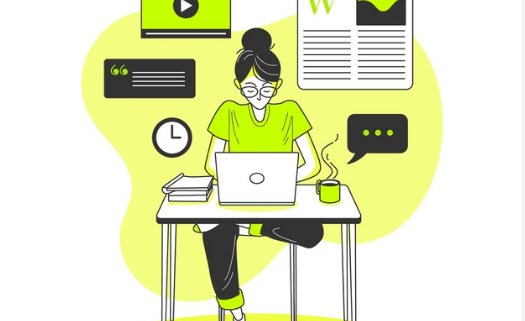






Comments
Comments are closed.