15 Best AI Tools for Students (Update 2024 & Tested)
Best AI Tools for Students: AI tools are becoming essential for students looking to enhance their learning experience. Recent statistics show that 56% of college students in the U.S. use AI tools like ChatGPT to assist with their studies, while 54% report improved engagement in courses using AI-driven technologies.
Additionally, AI tools have proven to boost learning efficiency and student retention by as much as 30%, highlighting their growing role in education. These tools are not only helping students succeed but also shaping the future of learning.
At WebTech, we believe in integrating such technologies to enhance teaching services, offering support to educators in implementing these tools effectively.
As you explore, consider how these tools align with your needs and see how our expertise can help you optimize their potential for your students.
Best AI Tools for Students
Here’s a table summarizing the 15 best AI tools for students, including a unique feature and a feature you might like for each:
| AI Tool | Unique Feature | Feature You Liked Most |
| Grammarly | Real-time writing suggestions for clarity | Plagiarism checker |
| Otter.ai | Live transcription of meetings and lectures | Automatic speaker identification |
| QuizGecko | AI-generated quizzes tailored to your notes | Interactive quiz formats |
| Stepwise Math | Step-by-step solutions for complex problems | Visual explanations of math concepts |
| Google Bard | Advanced natural language processing capabilities | Conversational learning support |
| Slidesgo | Extensive template library for presentations | Customizable themes |
| Decktopus | AI-generated interactive presentations | One-click design customization |
| Reclaim AI | Automatic scheduling adjustments based on priorities | Smart break reminders |
| Notion | Integration of notes, tasks, and databases | Customizable organization options |
| Mendeley | Research paper collaboration features | Automated citation generation |
| Scribbr | Comprehensive plagiarism detection | Citation and reference management |
| Cite This For Me | Multiple citation styles are available | Instant citation generation |
| Khan Academy | Personalized learning paths | Adaptive quizzes tailored to skill levels |
| Wolfram Alpha | Computation and factual query answering | Detailed explanations for answers |
| StudyBuddy | Study group formation based on schedules | Task tracking and reminders |
These tools provide unique features that cater to different aspects of student life, from writing assistance to time management and collaborative study environments. Each has its strengths, ensuring you can find the right fit for your educational needs.
Grammarly
Grammarly is a powerful writing assistant designed to enhance your writing skills. It checks for grammar, punctuation, and style issues, providing real-time suggestions. I have used Grammarly for various tasks, from writing essays to crafting emails. It helps me produce clear and professional documents with ease.
One of the most useful features is the plagiarism checker, which ensures that my work is original. However, while Grammarly is a fantastic tool, it does have its limitations, such as requiring an internet connection and being less effective with creative writing.
Pros
- Real-Time Suggestions: Grammarly provides instant feedback, helping you improve as you write.
- Plagiarism Checker: The tool scans your text for potential plagiarism, ensuring originality.
- User-Friendly Interface: Its design is intuitive and easy to navigate, making it accessible for everyone.
- Multi-Platform Support: Grammarly integrates with various platforms, including Google Docs, MS Word, and web browsers.
- Detailed Performance Insights: It offers weekly reports on your writing, helping you track your progress.
Cons
- Limited Free Version: The free plan lacks advanced features, which may be disappointing for some users.
- Requires Internet Connection: Grammarly primarily works online, making it less accessible without Wi-Fi.
Who Should Use This Tool?
Grammarly is ideal for students, professionals, and anyone who wants to enhance their writing. If you often write essays, reports, or emails, this tool can significantly improve your clarity and effectiveness. It’s especially helpful for those who struggle with grammar or are non-native English speakers.
Otter.ai
Otter.ai is an innovative transcription tool designed for students and professionals alike. It converts spoken language into written text in real-time. I often use Otter.ai during lectures and meetings to capture detailed notes effortlessly. The tool not only transcribes audio but also identifies speakers, which helps keep track of conversations. Overall, it enhances my productivity by allowing me to focus on understanding rather than note-taking.

Pros
- Real-Time Transcription: Otter.ai captures spoken words instantly, making it ideal for live events.
- Speaker Identification: The tool can recognize different speakers, adding clarity to conversations.
- Easy Sharing Options: Users can share transcriptions with others easily, promoting collaboration.
- Searchable Transcripts: Using keywords, you can quickly find specific information in your transcripts.
- Integration with Other Apps: Otter.ai integrates with tools like Zoom and Google Meet, enhancing its functionality.
Cons
- Accuracy Varies: The accuracy of transcriptions can depend on audio quality and accents.
- Limited Free Plan: The free version has restrictions on transcription minutes and features.
Who Should Use This Tool?
Otter.ai is perfect for students, educators, and professionals who frequently attend meetings or lectures. It’s especially beneficial for those who want to improve their note-taking without missing important details.
QuizGecko
QuizGecko is an AI-powered tool that allows users to create customized quizzes easily. It caters to various subjects, making studying interactive and enjoyable. I found QuizGecko particularly useful when preparing for exams. I created quizzes based on my notes, helping me retain information better. Its intuitive interface makes it simple to generate quizzes quickly, ensuring you can focus on studying instead of formatting questions.

Pros
- Customizable Quizzes: Users can tailor quizzes to their study material, enhancing relevance.
- Multiple Question Formats: Supports various types of questions, such as multiple-choice and true/false.
- Instant Feedback: Provides immediate results, helping users identify strengths and weaknesses.
- User-Friendly Interface: The tool is easy to navigate, making quiz creation quick and simple.
- Collaboration Features: Students can share quizzes with classmates, fostering group study sessions.
Cons
- Limited Free Version: The free plan has restrictions on quiz creation and access to advanced features.
- Less Effective for Complex Topics: The tool may struggle with nuanced subjects requiring in-depth questions.
Who Should Use This Tool?
QuizGecko is ideal for students preparing for exams, teachers creating assessments, or anyone wanting to test their knowledge. It’s especially beneficial for visual learners who retain information better through interactive methods.
Stepwise Math
Stepwise Math is an innovative tool designed to assist students with math problems. It provides step-by-step solutions to complex equations, making math more accessible. I have used Stepwise Math for various math assignments, and it has been invaluable for understanding difficult concepts. The visual explanations help clarify my understanding, allowing me to learn from my mistakes. Overall, it’s a great resource for anyone looking to improve their math skills.
Pros
- Step-by-Step Solutions: Break down problems into manageable steps, enhancing understanding.
- Visual Explanations: Provides diagrams and visuals for complex concepts.
- Wide Range of Topics: Covers various math subjects, from algebra to calculus.
- User-Friendly Interface: Easy to navigate, making it accessible for all users.
- Practice Problems Available: Offers additional problems for users to practice and reinforce learning.
Cons
- Limited Free Features: The free version has restrictions on certain topics and advanced features.
- Requires Internet Connection: Must be online to access most of its features, limiting offline use.
Who Should Use This Tool?
Stepwise Math is perfect for students struggling with math concepts or looking to improve their skills. It is especially beneficial for visual learners who appreciate step-by-step guidance.
Google Bard
Google Bard is an advanced AI tool designed to assist users in generating content and answering questions. I found it particularly helpful for brainstorming ideas and drafting articles. Its intuitive interface allows for quick input and instant feedback, making it a valuable resource for writers and students. The tool excels at providing concise information, making it easy to refine your thoughts. Overall, Google Bard enhances productivity by streamlining the writing process.
Pros
- Instant Responses: Provides quick answers, saving users time on research.
- User-Friendly Interface: Easy to navigate, even for those unfamiliar with AI tools.
- Versatile Content Generation: Can assist with various writing tasks, from essays to creative content.
- Continuous Learning: Improves over time based on user interactions and feedback.
- Integration with Google Services: Works seamlessly with other Google tools, enhancing functionality.
Cons
- Limited Context Understanding: May struggle with nuanced topics, leading to inaccurate responses.
- Dependent on Internet Connection: Requires online access to function, limiting offline use.
Who Should Use This Tool?
Google Bard is ideal for students, writers, and professionals seeking quick assistance with writing tasks. It benefits those who need to generate ideas rapidly or draft content efficiently.
Slidesgo
Slidesgo is an online platform that provides free and premium Google Slides and PowerPoint templates. I found it incredibly useful for creating professional presentations quickly. The variety of templates helps cater to different themes and styles, making it easy to find the perfect design. I often use Slidesgo when I have tight deadlines, as it significantly reduces the time needed to create visually appealing slides. The tool allows users to focus more on content rather than design.
Pros
- Wide Variety of Templates: Offers numerous templates suitable for different purposes and themes.
- Easy Customization: Users can easily modify templates to fit their specific needs.
- Free Access: Many templates are available for free, providing great value.
- User-Friendly Interface: Simple navigation makes it accessible for everyone.
- Regular Updates: New templates are added frequently, ensuring fresh options.
Cons
- Limited Free Options: Some templates are only available in the premium version.
- Requires Internet Connection: Must be online to access templates and features.
Who Should Use This Tool?
Slidesgo is perfect for students, educators, and professionals who need to create presentations quickly. It benefits those who want to impress their audience with visually appealing slides without spending too much time on design.
Decktopus
Decktopus is an innovative presentation tool designed to streamline the creation of visually appealing slides. I discovered it while searching for ways to enhance my presentation skills. The platform simplifies the process by offering smart templates and design suggestions. I found it particularly helpful for creating engaging pitches and project presentations. The user-friendly interface allows for quick adjustments, making it suitable for both beginners and experienced users.
Pros
- Smart Templates: Offers a variety of customizable templates tailored to different topics.
- AI-Powered Design Suggestions: Provides real-time design tips to enhance presentation quality.
- Collaboration Features: Allows multiple users to work on a presentation simultaneously.
- Integrated Media Options: Easily add images, videos, and charts to slides.
- User-Friendly Interface: Simple design makes it accessible for all skill levels.
Cons
- Limited Free Version: Some advanced features require a premium subscription.
- Internet Dependency: Requires a stable internet connection to access and use.
Who Should Use This Tool?
Decktopus is ideal for students, professionals, and educators looking to create impactful presentations quickly. It is especially useful for those who value collaboration and need to work on projects with others.
Reclaim AI
Reclaim AI is a smart scheduling tool designed to help you manage your time efficiently. I found it particularly beneficial for balancing work and study commitments. The tool automatically schedules tasks based on your availability and preferences. This allows you to focus more on what truly matters. Reclaim AI integrates well with your calendar, making it easy to visualize your day.
Pros
- Intelligent Scheduling: Automatically arranges tasks based on your available time and priorities.
- Time Blocking: Helps you set aside dedicated time for focused work or study sessions.
- Integration: Syncs seamlessly with Google Calendar and other scheduling apps.
- Customizable Preferences: Allows you to set your own scheduling rules and priorities.
- Task Management: This lets you easily track tasks and deadlines.
Cons
- Learning Curve: Some users may find the initial setup and configuration complex.
- Limited Free Features: Advanced features require a paid subscription for full access.
Who Should Use This Tool?
Reclaim AI is ideal for students, professionals, and anyone seeking to improve their time management skills. It is especially useful for those juggling multiple commitments and needing efficient scheduling.
Notion
Notion is a versatile productivity tool that combines note-taking, task management, and collaboration features. I use it for organizing my projects and personal notes. The flexibility of Notion allows me to create customized workspaces tailored to my needs. Whether it’s managing tasks, writing, or brainstorming, Notion keeps everything in one place. The intuitive interface makes it easy to navigate, which is beneficial for students and professionals alike.
Pros
- All-in-One Workspace: Combines notes, tasks, databases, and calendars into one platform.
- Customizable Templates: Offers a variety of templates for different use cases, from project management to personal journaling.
- Collaboration Features: Allows multiple users to collaborate in real time on shared documents.
- Rich Media Support: Easily embeds images, videos, and links for comprehensive project presentations.
- Cross-Platform Access: Available on web, desktop, and mobile devices for seamless access.
Cons
- Steep Learning Curve: New users may find it overwhelming due to its extensive features.
- Limited Offline Access: Requires internet access for full functionality, affecting usability.
Who Should Use This Tool?
The notion is perfect for students, freelancers, and teams needing an organized workspace. It’s especially useful for those who prefer a customizable platform to manage various aspects of their work.
Mendeley
Mendeley is a free reference manager and academic social network that helps you organize research. It simplifies the process of managing references and citations, making it a favorite among students and researchers. I’ve used Mendeley to gather articles and PDFs for my projects. The tool’s ability to automatically generate citations saves a lot of time during paper writing.
Mendeley also features a collaborative platform for sharing and discovering research. You can create groups with colleagues to share papers and notes. This is especially helpful when working on group assignments or research projects. Its cloud storage feature ensures that your references are accessible from any device.
Pros
- Reference Management: Easily organizes articles and generates citations in various formats.
- PDF Annotation: Allows users to highlight and add notes to PDFs directly.
- Collaboration Tools: Create groups to share references and notes with peers.
- Web Importer: Quickly save references from websites using the browser extension.
- Cross-Platform Syncing: Access your library from multiple devices with cloud support.
Cons
- Storage Limitations: Free accounts have limited storage space for references.
- Interface Complexity: Some users may find the interface less intuitive at first.
Who Should Use This Tool?
Mendeley is ideal for students, researchers, and academics. It’s particularly useful for those who need to manage large volumes of references and collaborate on research.
Scribbr
Scribbr is an online proofreading and editing service tailored for students. It helps improve academic papers by correcting grammar, style, and citation errors. I have used Scribbr to enhance my essays and found it invaluable for polishing my work. The feedback provided was thorough and helped me understand my mistakes.
One of the standout features is its plagiarism checker. Scribbr compares your work against a vast database, ensuring originality. This is crucial for students, as maintaining academic integrity is essential. The platform also offers resources for citation styles, making it easy to format references correctly.
In addition to proofreading, Scribbr provides useful resources and guides. These help users improve their writing skills over time. Overall, it’s a comprehensive tool for anyone looking to refine their academic writing.
Pros
- Professional Proofreading: High-quality editing from experienced proofreaders.
- Plagiarism Checker: Comprehensive tool to ensure originality in your work.
- Citation Assistance: Offers guidance on various citation styles.
- User-Friendly Interface: Easy to navigate for first-time users.
- Timely Delivery: Fast turnaround time for edits and feedback.
Cons
- Costly Services: Premium pricing may be high for some students.
- Variable Quality: The quality of proofreading can vary based on the editor assigned.
Who Should Use This Tool?
Scribbr is ideal for students, researchers, and anyone needing assistance with academic writing. It’s particularly beneficial for those who want professional feedback on their papers.
Cite This For Me
Cite This For Me is an online citation tool designed to simplify the process of referencing sources. It helps students and researchers create accurate citations in various formats, including APA, MLA, and Chicago. I have used this tool for my essays and found it very helpful in ensuring my references are correctly formatted.
The user-friendly interface allows you to enter source details quickly. This makes generating citations straightforward, especially when you have many sources to include. Additionally, the tool offers a browser extension that enables quick citation generation while browsing online.
One of the standout features is the ability to manage your bibliography. You can save and organize citations in one place, making it easy to access and edit later. Overall, it is a must-have tool for anyone dealing with academic writing.
Pros
- Multiple Citation Styles: Supports various formats like APA, MLA, and Chicago.
- User-Friendly Interface: Easy to navigate and generate citations quickly.
- Bibliography Management: Organizes citations for easy access and editing.
- Browser Extension: Allows quick citation creation while researching online.
- Free Basic Version: Offers essential features without any cost.
Cons
- Limited Free Features: Advanced features require a subscription.
- Occasional Formatting Errors: Some citations may need manual corrections.
Who Should Use This Tool?
Cite This For Me is perfect for students, researchers, and writers who need help with citations. It is especially useful for anyone working on academic papers or essays.
Khan Academy
Khan Academy is a free online learning platform offering courses in various subjects. It provides resources for students of all ages, covering topics from math to science and humanities. I have used Khan Academy to help understand difficult concepts in my studies. The interactive lessons are engaging and make learning enjoyable.
The platform features instructional videos, practice exercises, and personalized learning dashboards. These elements help students learn at their own pace. The quizzes and exercises provide immediate feedback, allowing for quick improvement.
One of the highlights is the wide range of subjects covered. Whether you are preparing for exams or just curious about a topic, Khan Academy is a fantastic resource for independent learning.
Pros
- Free Access: All resources are available without any charges.
- Wide Range of Subjects: Covers many topics, from math to arts.
- Interactive Learning: Engaging videos and exercises enhance understanding.
- Personalized Learning: Tailored dashboards for individual progress tracking.
- Offline Access: Videos can be downloaded for offline study.
Cons
- Limited Advanced Topics: This may not cover higher-level subjects in detail.
- Internet Required: An internet connection is required for full access.
Who Should Use This Tool?
Best AI Tools for Students: Khan Academy is perfect for students, parents, and lifelong learners looking to enhance their knowledge. It is especially beneficial for those who prefer self-paced study.
Wolfram Alpha
Wolfram Alpha is a computational search engine that answers queries directly by computing answers from structured data. Unlike traditional search engines, it provides factual answers, making it a valuable tool for students and professionals. I frequently use Wolfram Alpha for quick calculations and to gather data for research projects. The interface is user-friendly and straightforward.
One of its strengths is solving complex mathematical problems step-by-step. This feature is helpful for students trying to understand calculus or algebra concepts. The tool also covers a wide range of topics, including science, finance, and statistics.
Overall, Wolfram Alpha is an excellent resource for anyone needing reliable information quickly. Its powerful computational abilities make it stand out among search engines.
Pros
- Instant Answers: Provides quick, factual responses to queries.
- Complex Problem Solving: Breaks down complicated math problems step-by-step.
- Wide Topic Coverage: Includes data on various subjects beyond math.
- Data Visualization: Generates graphs and charts for better understanding.
- API Access: Offers developers a way to integrate its capabilities.
Cons
- Limited Free Features: Some advanced features require a paid subscription.
- Complex Queries: Not all natural language questions are understood accurately.
Who Should Use This Tool?
Best AI Tools for Students: Wolfram Alpha is ideal for students, educators, and professionals needing accurate data and computations. It suits anyone looking to enhance their knowledge and understanding in various fields.
StudyBuddy
StudyBuddy is an innovative learning tool designed to enhance studying efficiency. It offers personalized study plans and interactive quizzes tailored to your needs. I found it useful for organizing my study sessions and tracking my progress. The interface is user-friendly, making it easy to navigate.
The tool allows you to set specific goals and reminders, helping you stay on track. I used it during exam preparation to create focused study sessions. The interactive quizzes helped reinforce my knowledge and identify weak areas.
Overall, StudyBuddy is an excellent companion for students looking to improve their study habits. It’s effective for both short-term and long-term learning.
Pros
- Personalized Study Plans: Adapts to your learning style and pace.
- Interactive Quizzes: Reinforces knowledge through engaging assessments.
- Goal Setting: Helps you track progress and achieve study objectives.
- User-Friendly Interface: Easy to navigate for all skill levels.
- Mobile Compatibility: Study on the go with its mobile app.
Cons
- Limited Free Features: Some advanced options require a subscription.
- Dependency on the Internet: Requires a stable Internet connection for best performance.
Who Should Use This Tool?
StudyBuddy is perfect for students of all levels who want to enhance their study efficiency. It’s beneficial for anyone looking to create structured study routines.
FAQ
What are the top AI tools recommended for students?
Some of the top AI tools for students include Notion, Grammarly, and Quizlet, which enhance productivity and learning.
Are there free AI tools available for students?
Yes, many AI tools like Google Docs and Canva offer free versions that can greatly assist students.
How can AI tools help improve my study habits?
AI tools can help organize notes, automate scheduling, and provide personalized learning experiences.
What types of tasks can AI tools assist with?
AI tools can assist with research, writing, project management, and even coding tasks.
Can Webtech help me choose the right AI tools?
Yes, at Webtech, we provide tailored recommendations and expert guidance on the best AI tools for students.
Need Professional Help?
Research tools can be expensive, and it can be tough to find a free AI tool with all the features you need.
We have compiled a list of the best free AI tools for writing research papers, perfect for those on a budget or trying out AI.
At Webtech, we combine AI tools with research skills to provide high-quality services that fit your academic needs.
We also offer manual research paper writing from top industry talents without AI tools.
While free AI tools can help with some tasks, they may not have all the features to produce high-quality research papers.
That’s why we provide affordable, premium research paper writing services. This ensures you get accurate and professional results.
We support your journey with AI research tools, but when it comes to academic success, let us help you professionally.
We offer business card design services, Flyer design services, and social media design services.
We also offer various content writing services.
If you need help, please send us a message or use the WhatsApp button to contact us.
We are always here for you.
More on Best AI Tools
Best AI tools for graphic design
Best AI tools for video editing
Best AI tools for research paper writing
Best AI tools for presentations
Best AI tools for photo editing
Best AI tools for image generation
Best AI tools for content writing
Best ChatGPT Plus alternatives
Best AI tools for image compression
Best AI tools for social media
Best AI tools for affiliate marketing
Best AI tools for YouTube videos
Best AI tools for web development
Best AI tools for content creators
Best AI tools for Google Sheets
Best AI tools for small businesses


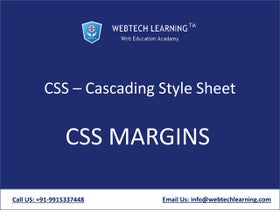






Comments
Comments are closed.