15 Best AI Tools for Graphic Design (Update 2024)
15 Best AI Tools for Graphic Design: Regarding graphic design, AI tools offer time-saving, creativity-enhancing solutions for designers of all skill levels. From image enhancement to logo creation, the market is filled with free and paid AI tools to assist with complex design processes.
The benefits are clear—automation speeds up repetitive tasks, while AI-generated suggestions inspire new ideas. However, relying too much on automation may limit your creativity, and some paid tools offer features that aren’t necessary for every project.
At Webtech, we specialize in graphic design services and use AI tools as part of our creative process to enhance efficiency without sacrificing originality.
While these tools are excellent for specific tasks, having a professional designer ensures your brand stands out in a competitive market.
Best 15 AI Tools for Graphic Design (Tested)
Here are paid 15 AI graphic design tools that stand out for different use cases:
| Tool | Top Features | Feature I Liked Most |
| Adobe Firefly | AI-powered creative tools, generative fill, and text-to-image generation. | The integration of AI-generated elements directly into Adobe Creative Cloud. |
| Canva Pro | Drag-and-drop editor, design templates, AI image resizing, and brand kit. | AI-driven design suggestions that simplify branding consistency for teams. |
| Designify | AI-driven background removal and image enhancement for e-commerce. | The speed and accuracy of background removal in one click. |
| Tailor Brands | AI-based logo and branding tools, social media templates, and business card designs. | Instant logo generation tailored to industry and preferences. |
| DeepArt | AI-powered art creation using neural networks and famous art styles. | Turning any photo into a masterpiece using well-known art styles. |
| Looka | AI logo maker with brand kit, social media templates, and website builder. | Customizable logo designs generated in minutes, ready for professional use. |
| Designhill | AI-powered logo generator, business cards, and custom products. | Ability to generate logos based on industry, colors, and personal preferences. |
| RelayThat | AI-generated ad creatives, social media post designs, and automation. | Automated resizing and design variations for different platforms. |
| Snappa | Graphic design platform with AI-enhanced templates, social media, and blog post tools. | Pre-built templates that save time on social media post creation. |
| LogoMakr | AI logo creator with drag-and-drop interface and custom icons. | Intuitive interface allowing for instant logo customization. |
| Artisto | AI-based video editing tool that applies artistic filters to images and videos. | Applying artistic effects to videos, making them look like paintings. |
| AutoDraw | AI-driven tool that turns rough sketches into professional-grade icons and graphics. | Auto-correcting sketches into neat, professional-looking shapes. |
| Easil | Template-based graphic design tool with AI elements, perfect for social media. | Easy-to-use design layouts tailored for social media platforms. |
| Piktochart | Infographic maker with AI-powered design recommendations and templates. | Simplified infographic creation with AI-driven design suggestions. |
| Creatopy | AI-powered ad creation tool that automates banner design for various platforms. | Automated ad generation and resizing across multiple digital platforms. |
Adobe Firefly
Adobe Firefly is an AI-driven tool that integrates into Adobe Creative Cloud, allowing designers to generate creative elements quickly. I’ve found it particularly useful for generating high-quality images from text prompts, which saves time when ideating concepts.
Firefly can be Used to create posters, banners, and social media visuals with minimal effort. It also offers customization tools, making it versatile for professional projects.
From personal experience, Adobe Firefly stands out in enhancing creativity through AI. It allows you to manipulate images, colors, and fonts seamlessly. Firefly’s real-time ability to adjust design elements significantly speeds up my workflow.
This tool is also integrated with other Adobe products, such as Photoshop, making it easier for designers to import and export assets across platforms.
Pros:
- Seamless integration with Adobe Creative Cloud.
- User-friendly interface for both beginners and pros.
- AI-based customization saves time.
- Generates high-quality visuals from text prompts.
- Real-time editing capabilities.
Cons:
- Requires a paid Adobe subscription for full access.
- Limited design flexibility compared to manual creativity.
Who Should Use This Tool
Adobe Firefly is ideal for professional designers who are already Adobe users. It’s also great for beginners looking to enhance their designs quickly with AI assistance.
Canva Pro
Canva Pro is an advanced version of Canva that offers extended features for professional designers. I’ve used Canva Pro to create marketing materials like social media graphics, presentations, and short videos. Its wide range of templates and design elements lets you customize visuals without needing advanced design skills. Canva Pro’s drag-and-drop interface makes it simple to experiment with layouts, making the creative process more intuitive.
The best part of Canva Pro is the access to millions of premium stock photos, illustrations, and fonts. AI-powered features like Magic Resize are highly convenient for instantly adapting designs to multiple formats.

Pros:
- Access to premium stock images and assets.
- AI-driven Magic Resize for consistent cross-platform designs.
- Easy-to-use drag-and-drop interface.
- Multiple design templates for varied use cases.
- Cloud storage allows easy access to designs anywhere.
Cons:
- Less advanced editing options compared to Adobe.
- A premium subscription is required for full access.
Who Should Use This Tool
Canva Pro is perfect for small businesses, social media marketers, and non-designers looking to create professional-quality visuals without complex tools.
Let’s Enhance
Let’s Enhance is an AI-powered image upscaling tool that boosts image resolution while maintaining quality. I’ve used this tool to upscale low-quality images for web projects, and the results were quite impressive. The AI automatically adjusts colors, textures, and sharpness, producing clear and visually appealing photos.
The best use case was upscaling small images for print without pixelation or quality loss. It also works great when restoring details in compressed photos or creating large visuals from small sources.
In my experience, Let’s Enhance simplifies the task of upscaling, especially when time and resources are limited.

Pros:
- AI-powered image upscaling with minimal quality loss.
- Automatic color and texture correction.
- Supports batch processing for multiple images.
- User-friendly interface.
- Works well for both personal and commercial projects.
Cons:
- The free version has limited processing credits.
- Some images may require manual adjustments for best results.
Who Should Use This Tool
Let’s Enhance is ideal for graphic designers, photographers, and marketers who must upscale images for print or web use while maintaining quality.
Looka
Looka is an AI-powered design tool primarily focused on logo creation, but it also offers other branding assets. As a graphic designer, I found Looka helpful when I needed quick logo ideas.
You can enter your brand name and industry, and Looka generates multiple logo concepts with varying styles and colors.
Using Looka, I could quickly experiment with different designs for client projects and adjust the fonts and symbols to get a polished look. For users without design skills, this tool offers an intuitive and accessible way to create a professional-looking logo.
However, while Looka speeds up the process, customization options are limited compared to manual design software.
Pros:
- Automatically generates logo ideas based on user input.
- Intuitive interface with user-friendly customization tools.
- Offers additional branding assets (business cards, websites).
- Speedy process for creating logos.
- Suitable for beginners with no design experience.
Cons:
- Customization can feel limited for advanced designers.
- Full access to assets requires payment after logo creation.
Who Should Use This Tool
Looka is ideal for small businesses, startups, or anyone needing a quick, professional logo without hiring a designer.
Remove.bg
Remove.bg is an AI-powered tool that removes image backgrounds quickly and easily. I’ve used it in my graphic design work to streamline the background removal process, which would otherwise take significant time in tools like Photoshop.
The tool automatically detects the main subject and removes the background with one click, making it perfect for product images or social media graphics.
In my experience, Remove.bg handles complex images well, like hair or transparent items, which can be challenging for other tools. However, the free version only offers lower-resolution outputs, limiting the design’s final quality.
Pros:
- Quick and easy background removal with AI.
- Handles complex images with ease.
- User-friendly interface with a one-click process.
- Saves time for repetitive tasks like product image editing.
- Compatible with many file types (JPG, PNG).
Cons:
- The free version limits resolution quality.
- Occasional issues with intricate backgrounds requiring manual touch-ups.
Who Should Use This Tool
Remove.bg is ideal for e-commerce owners, marketers, and designers looking for a fast way to remove backgrounds without needing advanced design skills.
Khroma
Khroma is a unique AI tool to help users find color palettes for their design projects. As a graphic designer, it is beneficial for generating harmonious color schemes that fit the mood and purpose of my designs.
The AI analyzes your color preferences and creates palettes tailored to your taste, making it easy to explore various combinations.
Khroma stands out for its intuitive interface and extensive library of colors. It allows you to visualize how colors interact in real time. However, it may not offer as many advanced features as other design tools.
Pros:
- Personalized color palette generation based on user preferences.
- Simple and intuitive interface for quick use.
- Vast color library with a wide range of shades.
- Real-time visualization of color combinations.
- It helps in maintaining color harmony in designs.
Cons:
- More advanced features compared to comprehensive design tools.
- It may not suit users looking for detailed color theory insights.
Who Should Use This Tool
Khroma is ideal for graphic designers, marketers, and anyone involved in visual arts who wants to create appealing color combinations without extensive design knowledge.
Deep Art Effects
Deep Art Effects is an innovative AI tool that uses various artistic styles to transform photos into stunning artworks.
As a graphic designer, I’ve found this tool incredibly helpful for adding a unique flair to my projects. You can upload any image and apply different art styles, making your designs stand out.
In my experience, Deep Art Effects excels at creating visually striking results. The range of styles available is impressive, from classic paintings to contemporary art forms.
However, the processing time can sometimes be lengthy, especially for high-resolution images.
Pros:
- Offers a wide variety of artistic styles for image transformation.
- High-quality output with impressive visual results.
- User-friendly interface that’s easy to navigate.
- Suitable for both personal and professional projects.
- Allows for customization of effects on images.
Cons:
- Processing times can be slow for large images.
- Limited control over specific aspects of the artistic transformation.
Who Should Use This Tool
Profound Art Effects is perfect for graphic designers, artists, and social media managers looking to enhance their visuals. It’s also great for anyone who wants to turn their photos into art without needing extensive design skills.
Prisma
Prisma is a powerful graphic design tool that transforms your photos into stunning artwork using AI. I have used Prisma for various projects, including social media posts and marketing materials. The app’s ability to apply artistic filters is impressive.
You can choose from a wide range of styles inspired by famous artists. This tool is ideal for professionals and hobbyists wanting to add creativity to their visuals.
However, while Prisma is fantastic for artistic effects, it may not suit those looking for detailed graphic design features.
I appreciate its ease of use, making it accessible for everyone. Whether you want to create eye-catching content for your blog or enhance your portfolio, Prisma offers unique value.
Pros
- Intuitive interface for easy navigation.
- Wide selection of artistic filters inspired by famous styles.
- Fast processing and real-time effects.
- Supports high-resolution images.
- Great for social media content creation.
Cons
- Limited editing features beyond filters.
- A subscription is required to access all styles and features.
Who Should Use This Tool
Prisma is best for social media managers, content creators, and artists who want to enhance their images with artistic flair without needing extensive design skills.
Fotor Pro
Fotor Pro is a versatile graphic design tool that combines powerful editing features with AI-driven enhancements. As a graphic designer, I have used Fotor Pro to create stunning visuals for various projects.
Its intuitive interface allows users to edit photos, design graphics, and create engaging content effortlessly.
One of Fotor Pro’s standout features is its AI photo enhancer, which automatically adjusts brightness, contrast, and saturation. This feature has helped me produce professional-quality images in minutes.
Additionally, the platform offers numerous templates for social media, marketing materials, and more, making it suitable for beginners and experienced designers.
Pros:
- User-friendly interface simplifies the design process.
- AI-powered enhancements improve image quality.
- Extensive library of templates and design elements.
- Supports collaboration with team members.
- Regular updates add new features and functionalities.
Cons:
- Some advanced features are limited in the free version.
- Occasional lag when processing high-resolution images.
Who Should Use This Tool
Fotor Pro is perfect for small business owners, marketers, and social media managers looking to create eye-catching visuals quickly. It’s also beneficial for beginners who want to explore graphic design without feeling overwhelmed by complex tools. With Fotor Pro, you can create stunning graphics without extensive design experience.
Uizard
Uizard is an innovative design tool that simplifies the UI/UX design process by using AI to transform hand-drawn sketches into digital prototypes. As a UI/UX designer, I’ve found Uizard to be a valuable asset in my workflow, especially when brainstorming and visualizing ideas quickly.
The tool’s ability to convert images of sketches into functional designs allows for rapid prototyping. This feature has helped me collaborate with clients more effectively by providing visual representations of concepts without extensive coding. Uizard also offers pre-made templates, making it easy to start projects and customize designs according to specific needs.
Pros:
- Transform sketches into digital prototypes quickly.
- The User-friendly interface is suitable for all skill levels.
- Pre-made templates streamline the design process.
- Facilitates collaboration with clients and team members.
- Integrates with other tools, enhancing workflow efficiency.
Cons:
- It has fewer advanced features compared to full-fledged design software.
- Some users may find the design flexibility restrictive.
Who Should Use This Tool
Uizard is ideal for startups, product managers, and designers looking to create prototypes without extensive coding knowledge. It’s handy for those who need to iterate quickly and visualize ideas in a collaborative environment. If you’re looking to speed up your design process while maintaining quality, Uizard is an excellent choice.
RelayThat
RelayThat is a powerful graphic design tool tailored for marketers and designers who want to streamline their branding process. It allows users to create visually cohesive designs quickly, making maintaining brand consistency across various marketing materials easier
. As a graphic designer, I appreciate RelayThat’s automation capabilities, which help save time while ensuring that all designs adhere to brand guidelines.
One of the standout features is its ability to automatically generate multiple design variations from a single template.
This feature is handy for social media campaigns requiring different formats and sizes. RelayThat also offers a library of assets and templates, making it easy to create professional designs without starting from scratch.
Pros:
- Automates design processes for quicker turnaround.
- Ensures brand consistency across all marketing materials.
- Offers a wide variety of templates and assets.
- Allows for quick generation of multiple design variations.
- User-friendly interface caters to all skill levels.
Cons:
- Some advanced features require a learning curve.
- Pricing may be higher than essential design tools.
Who Should Use This Tool
RelayThat is ideal for marketers, small business owners, and designers focused on brand consistency and efficient design production. If you need to produce a large volume of marketing materials quickly while ensuring they align with your brand, RelayThat can be an excellent choice.
Designify
Designify is an innovative graphic design tool that simplifies the creative process for users at all skill levels. As a graphic designer, I find it particularly useful for creating high-quality designs with minimal effort.
The tool leverages AI technology to help you enhance images and create professional-looking graphics quickly.
One of the features I appreciate most is its ability to remove backgrounds from images automatically.
This is particularly helpful when isolating a subject for use in marketing materials or social media posts. The platform also offers various customizable templates, making it easy to create eye-catching visuals tailored to your brand’s needs.
Pros:
- User-friendly interface suitable for beginners.
- Automated background removal saves time and effort.
- Extensive library of customizable templates.
- Quick processing time for image enhancements.
- Integrates well with various social media platforms.
Cons:
- Some features may require an internet connection to function.
- More advanced editing options compared to professional software.
Who Should Use This Tool
Designify is perfect for small business owners, marketers, and social media managers who must create visually appealing graphics with minimal design skills. If you’re looking to produce high-quality visuals quickly and efficiently, Designify is an excellent choice.
Visme
Visme is a versatile graphic design tool that empowers users to create stunning presentations, infographics, and social media graphics. As a graphic designer, I enjoy using Visme for its intuitive interface and rich feature set.
It allows me to combine graphics, videos, and animations seamlessly.
One standout feature is its extensive library of templates and assets, which is helpful when I need inspiration or a quick starting point.
The drag-and-drop functionality makes it easy to customize designs without a steep learning curve. Visme also includes analytics to track viewer engagement on your shared projects.
Pros:
- Wide variety of templates for different types of content.
- Intuitive drag-and-drop interface for accessible design.
- Ability to add interactive elements to presentations.
- Comprehensive analytics tools to track engagement.
- Offers cloud storage for easy access to projects.
Cons:
- Some advanced features require a paid plan.
- The free version has limitations on template access.
Who Should Use This Tool
Visme is ideal for educators, marketers, and small business owners who want to create professional-grade visuals without extensive design expertise. It is a fantastic option for producing engaging presentations or infographics quickly.
Tailor Brands
Tailor Brands is an AI-powered graphic design platform that creates logos, branding, and marketing materials. As a graphic designer, I find this tool particularly useful for quickly generating professional-looking logos tailored to client preferences.
The guided process allows you to input brand details, choose design styles, and see instant previews of logo options.
One of the best features is its ability to adapt designs based on user feedback, making it easy to fine-tune your branding elements.
The platform also offers additional marketing tools, including social media posts and business card designs, which are great for maintaining brand consistency across different platforms.
Pros:
- AI-driven logo generation tailored to your preferences.
- Offers a wide range of branding tools beyond logos.
- User-friendly interface with easy navigation.
- Instant previews allow for quick iterations.
- Provides brand guidelines to ensure consistency.
Cons:
- Some features are limited to premium subscriptions.
- Initial logo designs may require adjustments for uniqueness.
Who Should Use This Tool
Tailor Brands is perfect for small business owners, startups, and entrepreneurs looking to establish a professional brand identity without requiring extensive design skills. This tool is a solid choice if you want a quick and efficient way to create logos and marketing materials.
Artbreeder
Artbreeder is a unique AI tool that allows users to create and manipulate images collaboratively. As a graphic designer, I’ve found this platform invaluable for exploring creative possibilities.
It enables you to seamlessly blend images and adjust attributes like color, style, and features. The result is an engaging and interactive way to generate stunning visuals, from character designs to landscapes.
One of the standout features is its community-driven approach, where users can share their creations and remix others’ work. This aspect fosters inspiration and offers a sense of collaboration.
Artbreeder is particularly useful for generating project concepts, giving you diverse styles and ideas from which to work.
Pros:
- Intuitive blending of images to create unique visuals.
- Community features encourage collaboration and inspiration.
- Adjustable attributes allow for personalized creations.
- High-quality outputs are suitable for various applications.
- Constantly updated with new features and improvements.
Cons:
- Limited control over specific design elements.
- The learning curve can be steep for new users.
Who Should Use This Tool
Artbreeder is ideal for artists, graphic designers, and anyone experimenting with visual art. It’s beneficial for those who want to brainstorm ideas quickly and find inspiration for projects without starting from scratch.
Whether in the gaming industry or simply exploring creative expressions, Artbreeder offers a rich platform to fuel your imagination.
FAQ
What is the best free AI tool for graphic design?
Canva is the best for beginners with its intuitive drag-and-drop interface.
Which AI tool offers the most templates for graphic design?
Canva provides the most extensive range of free templates and design elements.
What is the best AI tool for advanced graphic design?
Adobe Firefly is excellent for professionals needing more control over intricate designs.
Which tool is best for logo creation?
Look stands out for its AI-driven logo design features.
Which AI tool is best for collaborative design projects?
Figma offers powerful AI features for real-time team collaboration.
Need Professional Help?
Graphic design tools can be costly, and finding a single AI tool that offers comprehensive features for free can be a challenge. However, we’ve compiled the best AI tools for graphic design for those on a budget or exploring AI capabilities.
At WebTech, we blend AI tools with our graphic design expertise to provide top-tier services that meet your creative needs. We also offer manual graphic design services without using AI tools, ensuring you receive designs from top talents in the industry.
While free AI tools help streamline some tasks, they may lack the advanced features to produce high-quality designs. That’s why we offer affordable, premium graphic design services, guaranteeing the most accurate and professional results. We support your journey with AI design tools, but when it comes to outstanding visuals, let us assist you professionally.
We offer various other creative services in addition to graphic design. If you need any assistance, feel free to send us a message or use the WhatsApp button to reach us. We are always online and ready to help.
Although many advanced tools are expensive, we encourage exploring free versions that still offer valuable features.
We can foster a more engaging and practical learning experience for all students. Feel free to contact us for more details.
More on Paid AI Tools
Best AI tools for video editing
Best AI tools for research paper writing
Best AI tools for presentations
Best AI tools for photo editing
Best AI tools for image generation
Best AI tools for content writing
Best ChatGPT Plus alternatives
Best AI tools for image compression
Best AI tools for social media
Best AI tools for affiliate marketing
Best AI tools for YouTube videos
Best AI tools for web development
Best AI tools for content creators
Best AI tools for Google Sheets
Best AI tools for small businesses





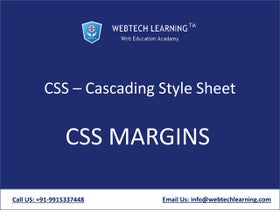




Comments
Comments are closed.