15 Best AI Tool for Text to Image (Update 2024)
In today’s digital age, AI tools have revolutionized image creation, making it easier for anyone to transform ideas into stunning visuals.
The demand for intuitive and powerful image-generation tools has surged from artists to marketers. According to recent research, the best AI image generators of 2024, like DALL-E, Stable Diffusion, and Adobe
Firefly is praised for its ability to create high-quality images from text prompts.
These tools cater to professionals and hobbyists seeking creative expression without technical expertise.
This article explores various free AI image generators, highlighting their strengths and weaknesses to help you choose the right tool for your creative needs.
Best AI Tool for Text to Image
Here’s a table summarizing the 15 best AI tools for text-to-image generation, including a unique feature for each and a personal favorite feature:
| AI Tool | Unique Feature | Favorite Feature |
| DALL-E 2 | Generates highly detailed images with diverse styles. | Ability to create variations of images. |
| Midjourney | Focus on artistic, surreal imagery with community input. | Collaboration features for community engagement. |
| Stable Diffusion | Open-source model allowing for extensive customization. | Flexibility to run locally on personal hardware. |
| NightCafe Studio | Multiple artistic styles and a community showcase. | User-friendly interface with various preset styles. |
| Craiyon | Completely free and easy to use for casual users. | Quick image generation without needing an account. |
| Jasper Art | Tailored for marketing graphics and campaign visuals. | Seamless integration with content writing tools. |
| Adobe Firefly | Integration with Adobe Creative Cloud applications. | Artistic style controls for customizations. |
| DeepAI | Variety of model options for different types of images. | Simplicity and ease of access for beginners. |
| Fotor | Combines AI generation with comprehensive editing tools. | Versatile styles for diverse creative needs. |
| DreamStudio | Advanced customization capabilities with Stable Diffusion. | Quick processing times for generating images. |
| Microsoft Designer | Integration with Microsoft 365 for seamless design flow. | Extensive template library for various design needs. |
| Artbreeder | Unique blending of images to create new visuals. | Ability to remix and evolve images collaboratively. |
| Canva AI | User-friendly design platform with AI enhancements. | Extensive graphics library and easy sharing options. |
| Runway ML | Focus on creative tools for filmmakers and artists. | The comprehensive suite of AI-powered creative features. |
| CArt | Specialized in creating illustrations efficiently. | Easy text-to-image conversion for quick outputs. |
This table captures the distinct features of each tool, highlighting what you find most valuable based on your needs. Let me know if you need any further information!
DALL-E 2
DALL-E 2 is an advanced AI image generation tool developed by OpenAI. It can create stunning images from simple text prompts, and my experience using it has been impressive.
I found it particularly effective for creating visual content for marketing campaigns.
The tool excels at generating unique artwork, making it ideal for designers and content creators.
One standout feature is its ability to modify existing images.
This allows for significant customization, enabling users to tweak designs to meet specific needs. Overall, DALL-E 2 is a versatile tool that enhances creative projects and provides excellent visual results.
Pros
- Generates high-quality images from text prompts.
- Offers various artistic styles and options.
- User-friendly interface that requires no technical skills.
- Allows image edits based on user feedback.
- Integrates seamlessly with other OpenAI tools.
Cons
- It may require a subscription for extensive use.
- Limited by the quality of input prompts.
Who Should Use This Tool?
DALL-E 2 is ideal for graphic designers, marketers, and content creators looking to produce unique visuals quickly. Artists can also benefit from their ability to generate inspiration and new ideas for their work.
Midjourney
Midjourney is an AI-powered image-generation tool that transforms text prompts into stunning visuals. It excels at creating surreal and imaginative artworks.
My experience with Midjourney has been enlightening, especially in generating unique art pieces. I’ve used it for various projects, such as social media graphics and creative branding.
One notable aspect of Midjourney is its community-driven approach. Users can share and collaborate on artwork, which fosters creativity. The tool continuously evolves, providing fresh styles and options to explore.
Overall, Midjourney is a valuable resource for anyone looking to push the boundaries of digital art.

Pros
- Produces highly imaginative and creative visuals.
- Active community for collaboration and inspiration.
- There is a variety of artistic styles to choose from.
- Regular updates with new features and improvements.
- Easy to use with a straightforward interface.
Cons
- It can be resource-intensive, requiring a powerful device.
- It may involve a subscription fee for extended features.
Who Should Use This Tool?
Midjourney is perfect for artists, graphic designers, and content creators seeking unique artistic expressions. It’s also great for marketing professionals wanting eye-catching visuals.
Stable Diffusion
Stable Diffusion is a powerful text-to-image AI model that allows users to generate high-quality images from written prompts.
Its open-source nature offers flexibility and customization. My experience with Stable Diffusion has been rewarding, especially for producing detailed illustrations for projects.
I have also used it to create graphics for marketing and educational content.
One standout feature is its ability to run locally on personal hardware. This provides full control over the image generation process, and users can tweak parameters to achieve the desired outcome.
Stable Diffusion is an excellent choice for a robust and customizable image generation tool.

Pros
- The open-source model has extensive customization options.
- Generates high-quality images quickly and efficiently.
- Flexibility to run on personal hardware for full control.
- Active community support for troubleshooting and enhancements.
- Regular updates improve functionality and features.
Cons
- Requires a powerful GPU for optimal performance.
- The learning curve can be steep for beginners.
Who Should Use This Tool?
Stable Diffusion is ideal for developers, graphic designers, and artists who want high control over image generation. It is also suitable for professionals seeking to create unique visuals efficiently.
NightCafe Studio
NightCafe Studio is a versatile AI image generation platform that enables users to create stunning artwork from text prompts. Its intuitive interface makes it easy for anyone to use.
NightCafe is particularly useful for generating art for social media and promotional materials. The variety of styles available allows for unique visual expressions.
One of its standout features is the community aspect. Users can share their creations and explore works by others, fostering a creative environment where inspiration flows freely.
Overall, NightCafe Studio is an excellent choice for those seeking to create beautiful images with minimal effort.
Pros
- User-friendly interface suitable for all skill levels.
- There is a wide range of artistic styles to choose from.
- Strong community for sharing and collaboration.
- Ability to generate images quickly.
- Offers various tools for enhancing and editing images.
Cons
- Some features may require a subscription for full access.
- Limited control over specific image details compared to other tools.
Who Should Use This Tool?
NightCafe Studio is ideal for casual users, artists, and marketers looking to create eye-catching visuals. It is beneficial for those who enjoy community engagement and collaborative creativity.
Craiyon
Craiyon is a free AI image-generation tool that transforms text prompts into images. It was previously known as DALL-E Mini and provides an accessible way to create visuals.
My experience with Craiyon has been straightforward and fun.
I used it for quick sketches and concepts for various projects, especially when brainstorming ideas.
One appealing feature is its ease of use. You enter a text prompt, and Craiyon generates multiple images in seconds. While the quality varies, it’s an excellent option for casual users and quick creative exploration.
Overall, Craiyon serves well for those wanting to experiment with AI-generated art without a financial commitment.
Pros
- It is entirely free to use, making it accessible for everyone.
- Generates multiple images from a single prompt quickly.
- User-friendly interface with no learning curve.
- Great for brainstorming and initial concept sketches.
- Supports a variety of creative projects and ideas.
Cons
- Image quality may be lower than that of paid tools.
- Limited customization options for generated images.
Who Should Use This Tool?
Craiyon is perfect for casual users, students, and hobbyists looking for a simple way to create images. It’s also useful for professionals who need quick visual ideas without needing high-quality output.
Jasper
Jasper Art is an AI-powered image generation tool that creates high-quality artwork from text prompts. It’s designed to help users effortlessly create visuals for various projects.
My experience with Jasper Art has been impressive, especially in producing images for marketing and social media. The tool generates unique artwork that can enhance your brand’s visual identity.
One of Jasper Art’s standout features is its vast library of artistic styles. Users can choose from numerous options to achieve the desired aesthetic. I’ve found this flexibility beneficial when exploring different looks for my projects.
Overall, Jasper Art is an excellent option for anyone looking to create eye-catching visuals with ease.
Pros
- Generates high-quality images quickly and easily.
- Offers a wide range of artistic styles and templates.
- User-friendly interface with no steep learning curve.
- Integrates well with other Jasper tools for seamless workflows.
- Ideal for marketing and branding purposes.
Cons
- Subscription models can be costly for casual users.
- Limited customization options for advanced users.
Who Should Use This Tool?
Jasper Art is ideal for marketers, social media managers, and small business owners. It’s also beneficial for content creators who need high-quality visuals without the hassle of complex design software.
Adobe Firefly
Adobe Firefly is an advanced AI-powered tool that generates images from text prompts. It focuses on creating content that fits well within Adobe’s ecosystem, making it user-friendly for existing users.
My experience with Firefly has been positive, especially in creating illustrations and graphics for various projects. It integrates seamlessly with tools like Photoshop and Illustrator, enhancing my workflow.
One of Firefly’s key features is its ability to generate images tailored to specific styles and themes.
This flexibility allows for a high level of customization, which is beneficial when working on unique design projects. Overall, Adobe Firefly is a robust option for those seeking quality visuals.
Pros
- Integrates seamlessly with Adobe Creative Cloud applications.
- Generates high-quality images and illustrations quickly.
- Offers various styles and customization options.
- User-friendly interface for both beginners and professionals.
- Provides access to a library of Adobe assets.
Cons
- Requires a subscription to access all features.
- The learning curve for users new to Adobe software.
Who Should Use This Tool?
Adobe Firefly is ideal for graphic designers, digital artists, and marketing professionals. It is especially beneficial for those already familiar with Adobe’s ecosystem.
DeepAI
DeepAI is an AI-powered tool designed to generate images from text prompts. It provides a range of customizable options to help users create unique visuals.
My experience with DeepAI has been practical, especially when generating quick graphics for blog posts and social media. The tool is straightforward and suitable for both beginners and experienced users.
One standout feature of DeepAI is its accessibility. Users can generate images without extensive design skills or software, making it an excellent choice for individuals and small businesses looking to create engaging content quickly.
Overall, DeepAI offers a good balance of simplicity and functionality.
Pros
- Completely free to use with no subscription fees.
- Quick image generation from text prompts.
- Offers a variety of styles and customization options.
- User-friendly interface that requires no prior experience.
- Supports various file formats for easy download.
Cons
- Image quality may only sometimes meet professional standards.
- Limited advanced features compared to paid tools.
Who Should Use This Tool?
DeepAI is ideal for content creators, bloggers, and small business owners. It’s handy for quick visuals without a significant financial investment.
Fotor
Fotor is a versatile AI-powered graphic design tool that simplifies the creation of stunning visuals. It offers a range of templates, including social media posts and marketing materials.
My experience with Fotor has been positive, mainly when designing eye-catching graphics quickly. The platform provides excellent customization options, making aligning visuals with brand identities easy.
One notable feature of Fotor is its built-in AI image generator. This tool allows you to create unique images from text prompts.
It was handy for brainstorming ideas and generating visuals that resonated with my audience. Overall, Fotor is a reliable option for anyone looking to enhance their design capabilities.
Pros
- User-friendly interface with a drag-and-drop feature.
- Offers a wide variety of templates and design elements.
- Built-in AI image generator for custom visuals.
- Supports collaboration for team projects.
- Free version available with essential features.
Cons
- Some advanced features require a premium subscription.
- Limited control over detailed design elements in the free version.
Who Should Use This Tool?
Fotor is perfect for social media managers, marketers, and small business owners. It’s especially beneficial for those who need to create visuals quickly without extensive design skills.
DreamStudio
DreamStudio is an innovative AI image generator based on the Stable Diffusion model. It allows users to create stunning visuals from text prompts with impressive detail.
My experience with DreamStudio has been enjoyable, especially when generating artistic images for personal projects. The tool’s ability to produce unique styles is a game-changer for graphic design.
One feature I appreciate is the extensive customization options available. Users can adjust parameters like aspect ratio and style to match their needs.
This flexibility makes DreamStudio suitable for various applications, from social media posts to art projects. Overall, DreamStudio offers a robust solution for creative image generation.
Pros
- High-quality image generation from text prompts.
- Extensive customization options for various styles.
- User-friendly interface that is easy to navigate.
- Fast image rendering for quick results.
- Supports both free and premium plans for flexibility.
Cons
- The free version has limitations on usage.
- Some users may find the learning curve steep.
Who Should Use This Tool?
DreamStudio is ideal for artists, marketers, and content creators. It’s especially beneficial for those looking to create unique images quickly and easily.
Microsoft Designer
Microsoft Designer is a powerful AI-driven graphic design tool that simplifies the creation of stunning visuals.
The platform offers a user-friendly interface, making it accessible to users at any skill level. In my experience, Microsoft Designer excels in generating professional-quality designs for social media posts and marketing materials, saving me time while enhancing my creative workflow.
One standout feature is its integration with Microsoft 365 applications. This connectivity allows for seamless collaboration and easy access to your projects across devices.
Additionally, the AI assists in recommending design elements, which makes the process efficient and fun. I found it particularly helpful for quickly creating engaging presentations and promotional graphics.
Overall, Microsoft Designer empowers users to create high-quality visuals effortlessly. Whether you are a marketer, business owner, or content creator, this tool can help elevate your designs with minimal effort.
Pros
- User-friendly interface suitable for all skill levels.
- AI-assisted design recommendations for better results.
- Seamless integration with Microsoft 365 apps.
- A variety of templates for different design needs.
- Quick generation of high-quality visuals.
Cons
- Limited features in the free version.
- Some advanced features require a subscription.
Who Should Use This Tool?
Microsoft Designer is ideal for marketers, small business owners, and content creators who need professional visuals quickly.
Artbreeder
Artbreeder is an innovative platform that merges art and artificial intelligence. This tool allows users to create and modify images using genetic algorithms, seamlessly blending different visual elements.
My experience with Artbreeder has been rewarding, especially when exploring unique character designs for personal projects. The platform’s intuitive sliders make experimenting with styles and attributes easy.
One of Artbreeder’s standout features is its collaborative nature. You can remix images created by others, fostering community among users.
This aspect significantly enhances creativity, allowing for endless possibilities. I have used Artbreeder to generate artwork for my graphic design projects, making it a valuable resource in my toolkit.
In conclusion, Artbreeder empowers users to unleash their creativity with minimal effort. Whether you are an artist, designer, or someone who loves experimenting, this tool can help bring your ideas to life.
Pros
- Unique image blending through genetic algorithms.
- User-friendly interface with intuitive sliders.
- Strong community for collaboration and inspiration.
- High-quality images are suitable for various projects.
- Regular updates with new features and improvements.
Cons
- Limited control over specific details in creations.
- The free version has restrictions on image downloads.
Who Should Use This Tool?
Artbreeder is ideal for artists, designers, and hobbyists looking to create unique visuals and explore new ideas.
Canva AI
Canva AI is a powerful design tool that simplifies the creation of stunning visuals. It combines an intuitive interface with advanced AI features, making design accessible to everyone.
My experience with Canva AI has been exceptional, especially in creating marketing materials and social media posts. The platform’s extensive template library saves time while maintaining high-quality results.
One standout feature is the AI-assisted design suggestions. These recommendations help refine your visuals, ensuring they are eye-catching and effective. I’ve used Canva AI for personal projects like invitations and presentations, and it consistently delivers professional-looking designs with minimal effort.
Overall, Canva AI empowers users to express their creativity without needing design expertise. This tool is perfect for anyone looking to create beautiful graphics quickly and easily.
Pros
- User-friendly interface with drag-and-drop functionality.
- Extensive library of templates and design elements.
- AI-powered suggestions enhance design quality.
- Collaboration features for team projects.
- Versatile tools for various design needs, including social media and presentations.
Cons
- There are limited features in the free version compared to the paid plan.
- Some advanced design capabilities may be overwhelming for beginners.
Who Should Use This Tool?
Canva AI suits marketers, educators, small business owners, and anyone needing visually appealing content.
Runway ML
Runway ML is an innovative tool designed for creatives looking to integrate AI into their workflows. Its intuitive interface and powerful features make creating and editing video content easy.
My experience with Runway ML has been rewarding, especially when experimenting with AI-generated effects and real-time editing. I found it particularly useful for enhancing video projects quickly, which is invaluable in tight deadlines.
One of the standout features is its AI-powered video editing capabilities. Users can leverage tools like background removal and motion tracking without extensive technical skills.
I’ve used Runway ML to enhance promotional videos, making them visually engaging with minimal effort. This has significantly streamlined my content creation process.
Runway ML stands out as a game-changer for artists and content creators. It allows for creative experimentation, enabling you to bring your visions to life. Whether you are a video editor or an artist, this tool can elevate your projects.
Pros
- User-friendly interface with powerful editing tools.
- AI capabilities for real-time video enhancements.
- Supports collaboration with team members.
- Extensive library of AI models for various creative tasks.
- Integrates well with other creative software and platforms.
Cons
- Some advanced features may require a learning curve.
- Pricing can be high for full access to all tools.
Who Should Use This Tool?
Runway ML is ideal for video editors, filmmakers, content creators, and digital artists looking to enhance their creative process with AI.
Cart
CArt is a versatile AI tool designed to enhance the creation of content for artists and designers. It simplifies generating art by providing users with various templates and styles.
My experience with CArt has been positive, especially when I needed to create artwork for projects quickly. The intuitive interface made it easy to navigate and produce stunning visuals.
The tool allows users to create unique images and designs without extensive artistic skills. I used CArt to generate graphics for social media campaigns, which saved me a lot of time. The ability to customize templates helped me maintain my brand’s aesthetic while producing eye-catching content.
CArt is a great option for designers, marketers, and social media managers. It combines efficiency with creativity, making it easier to produce high-quality visuals in less time.
Pros
- Easy-to-use interface for quick designs.
- Wide range of templates and styles available.
- Supports customization to fit your brand.
- Saves time in the content creation process.
- Suitable for both beginners and experienced users.
Cons
- Limited advanced features for professional designers.
- A subscription may be required for full access to all templates.
Who Should Use This Tool?
CArt is ideal for graphic designers, marketers, and social media managers looking to create stunning visuals quickly.
FAQ
What are text-to-image AI tools?
Text-to-image AI tools generate images based on textual descriptions provided by users, transforming words into visuals.
Are free AI image-generation tools practical?
Yes, many free AI tools offer decent-quality images, but they may be limited in features and resolution.
How can I improve the quality of generated images?
Providing detailed and specific descriptions can help enhance the quality of the generated images.
What types of projects can benefit from text-to-image AI tools?
These tools are ideal for creating marketing materials, social media posts, and personalized artwork.
Can I use generated images for commercial purposes?
Many AI tools have different licensing agreements; always check the terms to ensure you comply with usage rights.
How can Webtech assist with image editing?
At Webtech, we offer professional image editing services that enhance the visuals created with AI tools.
What is the advantage of using a paid AI image tool?
Paid tools often provide higher-quality images, advanced features, and customization options.
Is it easy to learn how to use these tools?
Most text-to-image AI tools are user-friendly and require minimal learning to get started effectively.
What are some popular text-to-image AI tools?
Popular options include DALL-E, Midjourney, and NightCafe, each offering unique features and capabilities.
Where can I find more information on using AI tools for image generation?
Explore various online resources, including tutorials and user guides, to enhance your understanding of these tools.
Need Professional Help?
Image editing tools can get pricey, and many free AI image editors have limited features. That’s why we’ve created a list of the best free AI tools for those on a budget or wanting to try AI.
At WebTech, we combine AI image editing tools with our creativity to deliver results that meet your needs.
While free tools can help with basic edits for images and graphics, they might not always be of the quality needed to grab a wider audience’s attention.
That’s where our high-quality image editing services come in. We customize our services to fit your budget, helping you improve your marketing strategy. We’re here to support your journey into AI image editing tools, but if you want professional results, let us take care of the details.
At WebTech, we’re experts in graphic design services and use the latest tools to deliver top-notch work. Even though paid AI tools can be expensive, you can try free options.
Just remember that free AI tools may be limited or only available briefly. For more details, check out our blog post on “15 Free AI Tools for Text to Image” on our other site.
Feel free to contact us for more details or to send a message using the WhatsApp button. We are always online.
More on Best AI Tools
Best AI tools for graphic design
Best AI tools for video editing
Best AI tools for research paper writing
Best AI tools for presentations
Best AI tools for photo editing
Best AI tools for image generation
Best AI tools for content writing
Best ChatGPT Plus alternatives
Best AI tools for image compression
Best AI tools for social media
Best AI tools for affiliate marketing
Best AI tools for YouTube videos
Best AI tools for web development
Best AI tools for Google Sheets
Best AI tools for small businesses







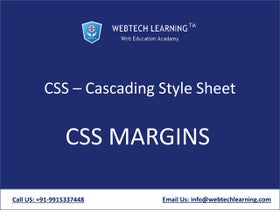


Comments
Comments are closed.